Allen
|
| (KiX Supporter) |
| 2012-12-04 12:32 AM |
|
|
Well, I'm in the process of switching to Windows 8. I thought I would pass along my experiences with it as it pertains to kix.
However, to start I thought I would mention my first experiences... On my new computer (with SSD) it absolutely screams. I can hit restart, and have the start menu up and running again within 10 seconds. I dislike the Start Menu less than I did in the beta's, but it is only because I figured out why I hated it so much. For some people, I don't guess losing the start menu to the start screen is all that big of a deal. But for me, I used the original like crazy. After quite a bit of work I have come to this as my start screen.
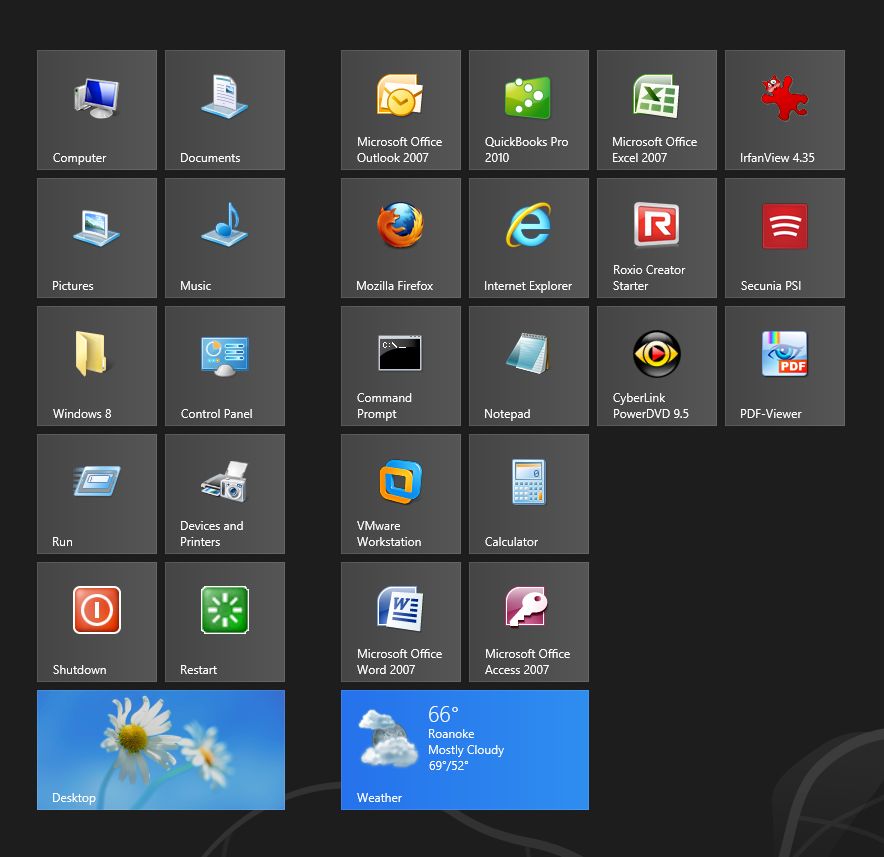
The first grouped icons reproduces the second column on the original start menu. The second grouped column of icons is my most frequently used.
The real work was figuring out how to make some of the icons in the first grouped column. Shutdown, Restart, and Run icons can be recreated by creating a new shortcut and using the following commands:
shutdown - shutdown /s /t 0
restart - shutdown /r /t 0
run - %windir%\explorer.exe shell:::{2559a1f3-21d7-11d4-bdaf-00c04f60b9f0}
I guess I need to load up some scripts and see how kix behaves now.
| mole |
| (Getting the hang of it) |
| 2012-12-04 07:12 AM |
|
|
|
|
Allen,
Thanks for your post on Windows 8. I recall your posts about Windows 7, when it first appeared, were very helpful.
I concur that windows 8 is very quick to reboot. Like most I find the GUI somewhat challenged. Classic Shell restored some GUI utility for me though it may not be approved for many large networks, it does bridge some end-user training, at least on my part.
Many of my Kix scripts are of the maintenance kind and run in the system context or admin account. I noticed the @userid macro returns the computername followed by a $ when run as the system from a GPO. Prior versions of windows running scripts the same way return SYSTEM from @userid. If you use the macro to determine the account your scripts run in you might need to make a few tweaks if one of them is from a system context or GPO such as mine.
| It_took_my_meds |
| (Hey THIS is FUN) |
| 2012-12-04 11:21 AM |
|
|
Quote:
I noticed the @userid macro returns the computername followed by a $ when run as the system from a GPO. Prior versions of windows running scripts the same way return SYSTEM from @userid
Thanks for the tip, these are the types of things that trip us up and that the community need to know about and remediate. I couple of my scripts would fall victim to this.
| Robdutoit |
| (Hey THIS is FUN) |
| 2012-12-04 11:26 AM |
|
|
I will be trialling out windows 8 over xmas. Apart from the speed of booting and the concept of having all your icons on the desktop, which I am not keen on as I like to use my desktop to save work that I am currently working on. What would you consider to be the benefit of windows 8 over windows 7? Is it quicker to deploy, easier for twits to use?
Lonkero
|
| (KiX Master Guru) |
| 2012-12-04 01:44 PM |
|
|
Originally Posted By: It_took_my_meds
Quote:
I noticed the @userid macro returns the computername followed by a $ when run as the system from a GPO. Prior versions of windows running scripts the same way return SYSTEM from @userid
Thanks for the tip, these are the types of things that trip us up and that the community need to know about and remediate. I couple of my scripts would fall victim to this.
is this also the case if the computer is not joined to a domain?
Lonkero
|
| (KiX Master Guru) |
| 2012-12-04 01:48 PM |
|
|
Originally Posted By: Robdutoit
I will be trialling out windows 8 over xmas. Apart from the speed of booting and the concept of having all your icons on the desktop, which I am not keen on as I like to use my desktop to save work that I am currently working on. What would you consider to be the benefit of windows 8 over windows 7? Is it quicker to deploy, easier for twits to use?
harder for users to use anything else than what you have deployed to their start screen.
what I want to know is there actually any difference with the community preview that one of my laptops have been running for 6+ months and the release?
if the GUI is as awful, it just isn't worth it.
Allen
|
| (KiX Supporter) |
| 2012-12-04 03:37 PM |
|
|
Speaking of the Shell changers, like Classic and Start8, I so wanted to give in and use Start8, but the thought of buying that for every computer I touch was not very satisfying, nor do I like have to bolt on something to the OS. Those types of programs can so easily be broken by MS, or one of their updates/service packs, that I just hate to go down that road.
The thing that stuck in my mind was how much I disliked the original start menu (XP), until I forced myself to use it. Not long after I made the switch, I couldn't stand to use the classic menus anymore. So, here I am using the new Start screen, and we shall see if I have a similar experience. One negative I've found already is, I use the right click shortcut menus on many icons/shortcuts, which do not work on the new Start Screen.
Windows 7 is prettier than Windows 8. 8 has the flat colors and the big ugly close, minimize buttons. Now I can live this, but I'm just saying... it is a step backwards.
As Lonk mentions, training is going to be an issue. While not impossible, it is not obvious how to put icons on your start menu or on the taskbar. However putting icons on the desktop is way too complicated if you want to use the new Start Screen. So lets say you want to put cmd.exe on the desktop. This icon will not appear on the start screen by default. So, you either have to just know to type in cmd on the start screen and it will appear, or you have to go to the opposite side of the screen and pull up the search charm and either type or search through all the icons to find it. Then, you have to right click on it, which brings up a menu across the bottom of the screen, which has pin to Start and Taskbar, but no option to pin to desktop. So, then you have click on "Open File Location", which opens an explorer window where the short cut is stored. Next, you have to tell your users to make sure to not drag and drop the shortcut to the desktop or it will be removed from it's proper location. Of course you could always right click on the desktop, new, shortcut, but I have not had much luck training people to use this as it requires more knowledge about the programs real file name to really work.
Mole, would you submit your bug to the Beta section so that Ruud see's it. I don't think he reads anything but that forum.
Glenn Barnas
|
| (KiX Supporter) |
| 2012-12-04 08:42 PM |
|
|
|
|
We've had a Windows 8 and Server 2012 up for testing for about 2 months.. So far, I haven't encountered any issues with the Kix-based scripts that we use.
tsAdm 3.2 (based on Schedtsks.exe) works, as does our login script. Our Log Maintenance utility works on Server, both as a service and as a command-line tool (we don't use log maintenance on workstations). tsAdm uses Kixforms for a GUI, and the Log Maint service uses Kixforms for advanced capabilties unrelated to any GUI, so KF seems to work as well on both platforms.
Glenn
| Mart |
| (KiX Supporter) |
| 2012-12-04 10:28 PM |
|
|
|
|
Hmmmm....might be worth the effort of setting up a test system.
Thanks for the insights so far.
| Robdutoit |
| (Hey THIS is FUN) |
| 2012-12-04 11:33 PM |
|
|
Thanks for the feedback Allen. I will give Windows 8 a go and see what I think. I noticed that you are using my favourite PDF viewer program. You have just gone up a notch in my esteem my good man. And you are are a Firefox fan. Cool. But I think you need to do something about that horrible blue e next to it ha ha.
| mole |
| (Getting the hang of it) |
| 2012-12-05 12:20 AM |
|
|
|
|
Quote:
Mole, would you submit your bug to the Beta section ...
Bug? I thought it was a Win 8 "feature".
Sure, I'll post it there.
While you are testing Win 8, why not test drive MS Office 2013?
| mole |
| (Getting the hang of it) |
| 2012-12-05 12:51 AM |
|
|
|
|
Quote:
is this also the case if the computer is not joined to a domain?
Have not tested that. Would not surprise me if it was different though.
Lonkero
|
| (KiX Master Guru) |
| 2012-12-05 02:11 AM |
|
|
SYSTEM and @wksta$ are two different accounts, as far as I know.
so local system account showing as the domain computer account most likely is a bug in win8 itself.
http://technet.microsoft.com/en-us/library/bb680595.aspx
Quote:
The Local System account does not have any rights to access the network. When network access is necessary, Local System uses the account Domain\computername$.
Allen
|
| (KiX Supporter) |
| 2012-12-05 01:53 PM |
|
|
So I'm no fan of the UAC, especially on my own computer, and it is usually one of the first things I turn off. Well I did that, but I kept getting prompts here and there, and I would go check the UAC settings and it was indeed off. Finally, I noticed that whenever I attempted to write to the Program Files directory the prompt was coming even though I had told it not to. A little googling produced a Local Policy setting that needed to be changed that REALLY REALLY (/sarcasm) gives you admin privs...
Local Policies\Security Options\User Account Control: Run all administrators in Admin approval mode.
Disable this and all is well
OR NOT!
Click on any Metro app and this is what happens...
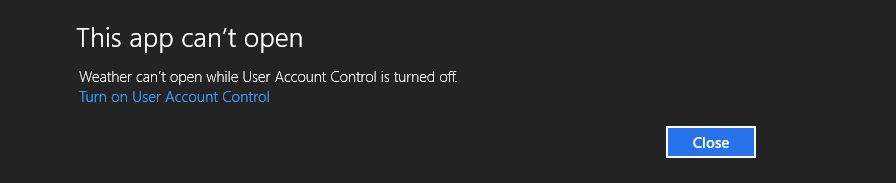
OMG! Seriously?
Allen
|
| (KiX Supporter) |
| 2012-12-05 02:48 PM |
|
|
It seems there is a fix for this, but I'm not sure I want to go down this road... sigh
http://www.alltechtalk.net/forum/thread-bypass-windows-8-uac-while-keeping-metro
| ShaneEP |
| (MM club member) |
| 2012-12-05 04:26 PM |
|
|
|
|
Allen, since you're in the process of testing Windows 8, you might want this script for macros. If you haven't already created similar. Had it from testing KiX.Net.
Code:
"adress: "+@address ? "build: "+@build ? "color: "+@color ? "comment: "+@comment ? "cpu: "+@cpu ? "crlf: "+@crlf ? "csd: "+@csd ? "curdir: "+@curdir ? "date: "+@date ? "day: "+@day ? "domain: "+@domain ? "dos: "+@dos ? "error: "+@error ? "fullname: "+@fullname ? "homedir: "+@homedir ? "homedrive: "+@homedrive ? "homeshr: "+@homeshr ? "hostname: "+@hostname ? "inwin: "+@inwin ? "ipaddress0: "+@ipaddress0 ? "ipaddress1: "+@ipaddress1 ? "ipaddress2: "+@ipaddress2 ? "ipaddress3: "+@ipaddress3 ? "kix: "+@kix ? "lanroot: "+@lanroot ? "ldomain: "+@ldomain ? "ldrive: "+@ldrive ? "lm: "+@lm ? "logonmode: "+@logonmode ? "longhomedir: "+@longhomedir ? "lserver: "+@lserver ? "maxpwage: "+@maxpwage ? "mdayno: "+@mdayno ? "mhz: "+@mhz ? "monthno: "+@monthno ? "month: "+@month ? "msecs: "+@msecs ? "onwow64: "+@onwow64 ? "pid: "+@pid ? "primarygroup: "+@primarygroup ? "priv: "+@priv ? "productsuite: "+@productsuite ? "producttype: "+@producttype ? "programfilesx86: "+@programfilesx86 ? "pwage: "+@pwage ? "ras: "+@ras ? "result: "+@result ? "rserver: "+@rserver ? "scriptdir: "+@scriptdir ? "scriptexe: "+@scriptexe ? "scriptname: "+@scriptname ? "serror: "+@serror ? "sid: "+@sid ? "site: "+@site ? "startdir: "+@startdir ? "syslang: "+@syslang ? "ticks: "+@ticks ? "time: "+@time ? "tssession: "+@tssession ? "userid: "+@userid ? "userlang: "+@userlang ? "wdayno: "+@wdayno ? "wksta: "+@wksta ? "wuserid: "+@wuserid ? "ydayno: "+@ydayno ? "year: "+@year ? get $
Allen
|
| (KiX Supporter) |
| 2012-12-05 04:56 PM |
|
|
I only ran this locally as my home pc is not connected to a domain. With a quick glance I would say that it looks good.
| mole |
| (Getting the hang of it) |
| 2012-12-08 12:01 AM |
|
|
|
|
Did anyone get any more "joy" out of Windows 8? This is what I got when I set up a new VM not joined to any domain:
Quote:
As User named "Bogus":
......
Domain: WORKGROUP
Userid: Bogus
Wksta: WIN-AHUV794OT77
Build: 9200
Producttype: Windows 8 Enterprise Edition
Date: 2012/12/07
Time 17:49:56
Kix: 4.63
......
As SYSTEM account:
......
Domain: WORKGROUP
Userid: WIN-AHUV794OT77$
Wksta: WIN-AHUV794OT77
Build: 9200
Producttype: Windows 8 Enterprise Edition
Date: 2012/12/07
Time 17:50:37
Kix: 4.63
......
The top set of data I ran as a user named "Bogus" and the bottom as the system via a on-demand scheduled task. As I posted before on a VM joined to an AD the GPO gave a similar return for the @wksta macro. I also tested as the system via a scheduled task as system account on the VM joined to an AD and it gave the same result.
On prior versions of Windows I got SYSTEM returned from the @userid macro when sun from GPO or scheduled task as SYSTEM.
Can anyone confirm this behavior? I'll update the beta thread if so.
Thanks.
Allen
|
| (KiX Supporter) |
| 2012-12-11 07:35 PM |
|
|
Windows 8 no longer asks "Are you sure?" when you delete a file.
To turn this back on...
http://www.addictivetips.com/windows-tips/how-to-enable-delete-confirmation-dialog-in-windows-8/
| Robdutoit |
| (Hey THIS is FUN) |
| 2013-01-09 11:15 PM |
|
|
Well you have had windows 8 for a month now Allen. Is it still giving you joy? I heard that Microsoft got broken into and the only thing the thieves stole were Ipads. Now that's just embarrassing for Microsoft.
Allen
|
| (KiX Supporter) |
| 2013-01-10 12:22 AM |
|
|
I've gotten over the Start Screen idiocy. I just don't use it that much any more. I also never use the charms. None of it increases efficiency.
I really enjoy the speed. Everything just seems snappier. Now I have to be honest, I got a new computer at the same time I started using Win 8, so it could be that Win 7 would have felt faster too.
I have not had a single program that worked with Win 7, not work with Win 8, so A+ on compatibility.
I have a number of issues with scripting. None of which I have enough time to figure where the problem lies. I don't think it is with Kix, but likely some sort of permissions/UAC problem. I've also had a few weird problems with ActivePOSH powershell object crashing on code that worked everywhere else. I will get those sorted eventually, and post back if it is relevant to everyone here.
Glenn Barnas
|
| (KiX Supporter) |
| 2013-01-10 01:49 AM |
|
|
|
|
Well, we've upgraded two workstations and a tablet (slate) to Windows 8. One has Office 2010, and I have Office 2013 on my workstation and tablet. In a word, without customization - it sucks. The default interface of O2K13 is similar to 2010, but has no color by default. 60% grey text on 10% grey background makes the menus difficult to read with my older eyes. I hacked my desktop system to use an "Aero Lite" format, which helps distinguish the window borders a bit more, but O2K13 will take some effort. I'll play more tonight, but I'm quite displeased with the defaults. Choosing a "wild" color scheme like fuchsia yields strong borders, but that's hard on my eyes.. the solid darker blue background gives good contrast on W7 but needs a LOT of customization on W8.
I'm debating whether I should move my RDS farm from 2008 to 2012, given the display defaults and the "flat" look. The 3D borders made it easier to distinguish controls and buttons. Its now at the bottom of my priority list.
My workstation upgrade to Windows 8 this weekend was also not smooth, but sadly not due to Windows 8. I had an older AMD dual-core system with 250 and 500 Gig drives and a graphics accelerator. While replacing the 250G with a 750G CinemaStar drive, a large clump of dust fell out. I decide to vacuum the innards of the PC, clearing the fans and grills of several years of accumulated crud, and in my zeal, apparently sucked a micro-capacitor off the video card. I powered-up and the video is a mess and other things start to fail as well. Glad I had a spare PC - lower CPU speed and no room for the 3 drives to nicely transfer files, but after 3 trips to the computer store for a new video card, extra USB cables for the new touch-screen monitor, and exchanging the video card for the correct model, I completed the app installs on Susan's PC and the complete reloads on my PC and tablet. I have to say that using a USB stick for the OS install is pretty sweet, especially since there's enough room for a txt file with my license key, WiFi key, and some admin tools.
On a positive note, I'm really happy with the interface using the touch-screen. I picked up a 24" monitor (1900x1280) with a USB touch screen and 4-port USB hub built in for our 2 desktop systems. Office has some options to space out the ribbon icons to accommodate fingers, and the tiles of the Metro interface are quite usable with the touch interface.
Glenn
Glenn Barnas
|
| (KiX Supporter) |
| 2013-01-10 02:03 AM |
|
|
|
|
Originally Posted By: Allen
I really enjoy the speed. Everything just seems snappier. Now I have to be honest, I got a new computer at the same time I started using Win 8, so it could be that Win 7 would have felt faster too.
I will admit that I'm surprised by the performance on the tablet.. It's a 1.5 GHz Celeron with 1.5G RAM. Performance is "tolerable", but I'll be upgrading to 4G like the other tablet has soon. The tablet is 96% functional - the pen, wireless and Gig-E NIC, nav buttons, and all other features worked out of the gate. Wireless needed a trip to Windows Update to function. The only thing that did not work in the end was the audio adapter, but I haven't done an exhaustive search for a driver yet. The HP PCs had no driver issues at all, but we did run into one application issue. I have Photoshop 6 and Creative Suite 1 and 2 (upgrade). We've been using the Creative Suite version and haven't upgraded in years - never an issue. CS will not register on Windows 8 - it reports that the registration site is not available. Might be an IE-10 or compatibility mode issue, but did not spend too much time on it yet. CS2 also fails, but it doesn't even get far enough to try to register. I researched enough to see it's a known problem without a commonly known solution (yet), so I rolled back to Photoshop 6, which installed and runs fine. I also have an old Corel suite that installed and ran without issue (Corel Suite 6.x).
One app that I haven't installed yet is the ISO mount / virtual CD Drive utility. This is now built-in and works well.
One more gripe - they have moved everything - again!
Glenn
Allen
|
| (KiX Supporter) |
| 2013-01-10 02:37 AM |
|
|
CS2 - http://www.neowin.net/news/adobe-releases-creative-suite-2-for-free
Allen
|
| (KiX Supporter) |
| 2013-01-16 07:56 PM |
|
|
I happened to be reading about another start menu replacement and it made me think again about Stardock's Start8 app. Since I hadn't tried it, I figured I would give it a shot just see what I thought. I seriously used it for like 30 seconds and was like OMG! Where is my credit card. $5 is worth it to not have to use that stupid Start Screen anymore.
Glenn Barnas
|
| (KiX Supporter) |
| 2013-01-17 01:51 AM |
|
|
|
|
Where can we invest in Stardock? I looked at that over the weekend and thought "for $5, I won't even try the demo!
More stupidity..
"Don't run as an admin" - generally good advice.
New feature in Windows 8 Pro - ability to Mount an ISO image - BUT - you have to be the administrator! WTF?? I can log in as the local admin and there's a "mount" option when I right click an ISO (as reported in my earlier post).. I made my account a member of the local admins - no option. Logged in as the domain admin - no option. REALLY??
I HATE installing software that duplicates 90% of what's in an O/S, but I downloaded the latest Virtual Clone Drive and have the ability to Mount ISO images as a regular user.
No more ability to play DVDs in Windows without an optional codec pack.. Free from MS till the end of this month, but.. Installed the tried and true software that came with my add-on DVD drive that has worked since XP was introduced.. installed but won't play discs or VOB media files. VLC (free) installed and runs fine.
What's up with the PDF viewer?? (and many other new apps)? Why do they run full screen and have no (obvious) method to share the desktop with other apps? How often do you read a PDF of instructions while you perform an install or other technical process?
And JEEZ-WHAT WERE THEY THINKING when they developed the Office 2013 interface??? Didn't anybody over the age of 32 test this? There's no contrast between the sections of the display, the window borders are white with a 1px dark (not black) line on the edge, and 1px bars separate the different sections. It's bright white and dull white - my eyes are fried from Outlook 2013, and the other office apps are no better.
I'm trying hard to work through this, but the calls from the Windows 7 media in my desk drawer are getting louder and more insistent.
Glenn
Allen
|
| (KiX Supporter) |
| 2013-01-17 03:38 AM |
|
|
LOL. What? 1px is not big enough for your old eyes? Come on Glenn, surely you and me are way off base about our complaints. MS knows better than anyone what we want.
Allen
|
| (KiX Supporter) |
| 2013-01-17 03:42 AM |
|
|
Don't know if this applies in your case, but it appears that it is a bug in Win 8 that says you do not have permission to mount an iso, but if you look, it actually does mount it...
http://social.technet.microsoft.com/Foru...7-b37bd0ae8d7a/
Glenn Barnas
|
| (KiX Supporter) |
| 2013-01-17 03:55 AM |
|
|
|
|
Yeah - I saw that..
I don't even have the option to "mount" when right-clicking as my regular account.
If I "Open with - Explorer", it says I don't have permission and does not mount.
Glenn
| BradV |
| (Seasoned Scripter) |
| 2013-01-17 12:03 PM |
|
|
I bought a new computer in December because the motherboard on my previous system died. I dislike a lot about Windows 8. I always go immediately to the desktop. I'll have to take a look at the Stardock app. I agree that the metro interface sucks. Open a tiled app and it takes up the whole screen with no obvious way to close it or minimize it. I love the faster start up time. If I wasn't so addicted to Civilization, I'd probably install CentOS and be done with Windows.
Brad
Glenn Barnas
|
| (KiX Supporter) |
| 2013-01-17 12:59 PM |
|
|
|
|
BTW - the 3.4GHz CPU made a big difference..
NTDOC
|
| (KiX Master) |
| 2013-01-18 10:59 AM |
|
|
|
|
Yeah but how crazy is that to need a high end CPU to do basic office work?
I hear you about the Office 2013 Glenn - easy as heck to drag and drop files to the wrong folder now. But I have to assume they wanted Office 2013 to match the flat look of Windows 8
But much of this has been discussed on various websites already.
Windows 8 — Disappointing Usability for Both Novice and Power Users
http://www.nngroup.com/articles/windows-8-disappointing-usability/
Gabe Newell reveals juicy Steam Box details, mobile gaming project, distaste for Windows 8
http://www.extremetech.com/gaming/145175...e-for-windows-8
Windows 8: The disastrous result of Microsoft’s gutless equivocation
http://www.extremetech.com/computing/138...ss-equivocation
Two months in: Windows 8 PC and tablet sales remain weak, slower adoption than Vista
http://www.extremetech.com/computing/144...tion-than-vista
Windows 8 sales are ‘slow going,’ says Newegg
http://www.extremetech.com/computing/140839-windows-8-sales-are-slow-going-says-newegg
http://readwrite.com/2012/11/19/newegg-exec-calls-windows-8-launch-slow-predicts-201
Business users shunning Windows 8
http://www.itpro.co.uk/644773/context-business-users-shunning-windows-8
http://seekingalpha.com/article/1086671-...osoft-s-worries
Analyzing the Windows 8 sales numbers: Chicken, meet egg
http://www.zdnet.com/analyzing-the-windows-8-sales-numbers-chicken-meet-egg-7000009897/
Glenn Barnas
|
| (KiX Supporter) |
| 2013-01-18 07:50 PM |
|
|
|
|
Doc - it's my primary PC.. the 2.4 GHz single core CPU just didn't cut it for the graphics and other things that I did. Remember, I had a 2.8GHz AMD dual-core that died during the upgrade.
The spare PC with 2.4 GHz single core was too weak.. replacing it with a 3.4GHz dual-core mad a big difference. My wife has a 3.0GHz single core and does similar graphics work and did not have the same performance issues. Using a 1.5GHz Celeron on my tablet, however, was quite adequate. With a $2 cost difference between used P4-3.0 and 3.4GHz CPUs and a $20 total cost, it made sense to go for the faster CPU.
I've read most of the other articles, mostly complaints and gripes. I had little choice but to use Win-8 first-hand to properly advise clients to its strengths (few) and weaknesses (many). Honestly, aside from some very old software (Photoshop CS-2 and the DVD player), everything else has installed without issue - a positive thing. I'm bugged that some new features that should have replaced aftermarket tools don't work, but the aftermarket tools do. With the addition of the start menu utility to remove the dependence on a start PAGE, the biggest complaint right now is visual appearance and the decrease in usability that results from it, and the stupid Metro apps that insist on running as a full/only screen (WTF??). Jeez - just releasing a couple of themes with higher contrast for office would go a long - LONG way to make Office 2013 usable.
Glenn
| BradV |
| (Seasoned Scripter) |
| 2013-01-22 02:31 PM |
|
|
I installed the demo version of the stardock software. Two complaints. One I have is related to shut down or sleep mode from the stardock software menu. If I do that, the system does go to sleep, but after re-starting, windows 8 takes over and shuts down again. If I bypass and go back to the metro interface and shut down or sleep from there - no problem. The other is in setting up the software, the configuration options. There is no explanation with each choice. They should provide a mouse-over pop-up or something that explains what each choice means. I'm going to take a look at a couple of others before making a final decision.
Glenn Barnas
|
| (KiX Supporter) |
| 2013-01-22 03:28 PM |
|
|
|
|
You shut down your PC??? How do you ever get any work done?
| BradV |
| (Seasoned Scripter) |
| 2013-01-22 03:33 PM |
|
|
Allen
|
| (KiX Supporter) |
| 2013-01-22 07:54 PM |
|
|
Hmmmm. You've got me wondering about my own pc and start8 now. For the past few days whenever I turn the computer on, it just hangs at the Dell screen. Hold the power button in until it turns off, and then back on again, and up it comes. The timing of when the problem started, and when I installed Start8 are probably not a coincidence. Thanks for posting your comments.
NTDOC
|
| (KiX Master) |
| 2013-01-23 08:24 AM |
|
|
|
|
SHUTDOWN /F /S /T 1
Allen
|
| (KiX Supporter) |
| 2013-01-23 02:44 PM |
|
|
This seems to have fixed it for me...
http://www.askvg.com/fix-windows-8-resta...utdown-feature/
| BradV |
| (Seasoned Scripter) |
| 2013-01-24 12:56 PM |
|
|
I'll have to give it a try.
| Robdutoit |
| (Hey THIS is FUN) |
| 2013-01-27 11:01 PM |
|
|
The question I ask when I upgrading, is what can the new OS version do, that the current version cannot. As a network technician, I find Windows 7 ridiculously trouble free to image compared to Windows XP. And there are a number of other advantages, hence the reason to upgrade. With Windows 8, having read this forum and just general reviews on the Internet, I think I will give windows 8 a miss. It feels like a beta version of the product. In most businesses, a touch screen is just not doable, so I don't see the point of Microsoft's insistence on designing W8 to be optimal in touch screen mode.
glenn Barnas points about visual ability is a very important as many older people will have the same issue - can't see anything. its been interesting reading, but I will give Windows 8 a miss. The only major advantage of W8 over windows 7 is the ability to natively use virtual servers, but as neither myself nor any of my clients require this feature, I won't lose sleep over it. The only other thing I like is the boot time, but its not enough to make me upgrade to w8
| ShaneEP |
| (MM club member) |
| 2013-01-28 06:41 AM |
|
|
|
|
Anybody know if there are any easy roll-back options if I was to upgrade my personal pc from Win 7 to 8...and then hate it? I've been curious to work with it a little, and was thinking of upgrading before the upgrade price goes up this week.
Glenn Barnas
|
| (KiX Supporter) |
| 2013-01-28 02:38 PM |
|
|
|
|
If you have an external drive large enough, you can snapshot your boot and system volumes booting with WinPE and running the imageX command. It's the Microsoft tool to capture and deploy disk images for Sysprep, but I've used it to do what you're after.
I have a premade ISO you can pull down using the terminal server - it's in the WinPE folder of the Dev share. Under 200MB, so should be quick. The ISO has some additional scripts (BAT and KIX) to make things easier to use. PM me if you have questions.
Glenn
| Robdutoit |
| (Hey THIS is FUN) |
| 2013-01-28 09:33 PM |
|
|
The nicest thing about windows 7 (and I have done this more than once), is that you can copy the contents of the Win 7 DVD onto a usb hard drive and replace the install.wim file in the sources directory with the install.wim file that you create after imaging your computer as Glenn suggested. Obviously you need to make your usb hard drive bootable. If you decide that you want to go back to windows 7, just plug in the usb hard drive and boot off it and start installing windows.
Bear in mind, before you can capture the image, you need to sysprep it, otherwise you cannot capture it. Or at least ways this issue occurs if you are booting from a windows deployment server. I have not booted the computer without a WDS server to capture the image, as I have never needed to do that. But I assume that your computer being at home, does not have a windows WDS server to boot off.
Otherwise just use an imaging program to image your computer onto your usb hard drive, if you find the microsoft way too difficult for whatever reason. Again, good idea to sysprep it first, even though you are not doing multiple cloning.
Hope that helps.
Glenn Barnas
|
| (KiX Supporter) |
| 2013-01-28 10:21 PM |
|
|
|
|
I've never needed to sysprep to make a recovery image. Just use the tools, booted from WinPE, to snap an image of the two partitions on the boot drive to a file share or USB disk.
I've had systems with intermittently bad HDDs.. was able to snap the image to a server, replace the HDD, create the partitions and push the images back to the new HDD. Total time less than 30 minutes.
Glenn
Allen
|
| (KiX Supporter) |
| 2013-01-28 10:34 PM |
|
|
I just use Clonezilla (free). I made a backup of my Win 7 back when I was testing Win 8 Release Preview. I was back up and running in like 10 minutes after using the Preview version for a day or so.
Curious. Has anyone else run into issues with the UAC always being on even when the slider is all the way to the bottom?
NTDOC
|
| (KiX Master) |
| 2013-02-02 03:50 AM |
|
|
|
|
Just use a virtual box period. I don't care for Microsoft's virtual but this Oracle (Sun) version is free
https://www.virtualbox.org/
Then install Windows 8 and give it a spin
| ShaneEP |
| (MM club member) |
| 2013-02-04 08:53 PM |
|
|
|
|
Well, instead of upgrading my laptop to Win8, I just purchased a new Win8 tablet lol.
Went with this one...
http://www.dell.com/us/p/latitude-10-tablet/pd?oc=fncwq01h&model_id=latitude-10-tablet
Should get it in a couple weeks.
| ShaneEP |
| (MM club member) |
| 2013-02-04 08:57 PM |
|
|
|
|
I'll be giving the screen a real workout while I attempt to use it for note taking in school. Hope Windows 8 is more enjoyable on a tablet, than it seems to be on PCs. Will report back my experiences with it after I get it for a while.
NTDOC
|
| (KiX Master) |
| 2013-02-07 12:14 AM |
|
|
|
|
Stardock software - Start8
Version 1.11 update available now!
New in this update:
• Advanced configuration options provided by Start8Tweak.exe in the application directory.
• Added email category to search results.
• Added support for Modern UI app closing to return to the desktop.
• Additional enhancement details can be found here:
http://www.stardock.com/products/start8/history.asp
Allen
|
| (KiX Supporter) |
| 2013-02-08 06:18 PM |
|
|
Glenn, have you done any testing with your script that schedules app installations, on Win 8? Just curious if running these exes through the Scheduler bypasses the UAC prompts.
Glenn Barnas
|
| (KiX Supporter) |
| 2013-02-08 09:17 PM |
|
|
|
|
Do you mean the utility that does detection and scheduling requests during logon? If so, then no - but I could. I'm about to build a Win-8 VM or two this weekend for additional testing now that we're on VM 5.1. Can you give me a simple test plan (software to install, UAC setting changes, if any, etc.) I can give it a whirl.
Glenn
Allen
|
| (KiX Supporter) |
| 2013-02-08 10:00 PM |
|
|
Yes, I think that is the utility you have mentioned in the past.
Well, I like to do silent installations, and Adobe Flash would be the smallest and easiest I would think.
To install silently it is "FlasherInstallerName.exe -install"
As for UAC, I generally turn it off. Probably not a suggested configuration, but I find it gets in the way too often. However, in Win8, sliding the UAC bar to off, does not completely disable it. I would be interested in knowing if the scheduled tasks runs the installer silently, and completes successfully, with the UAC on the recommended setting, and with the UAC at the bottom setting.
Thanks.
Lonkero
|
| (KiX Master Guru) |
| 2013-02-09 02:42 PM |
|
|
so we still doing app installs in a logonscript are we?
Glenn Barnas
|
| (KiX Supporter) |
| 2013-02-09 05:00 PM |
|
|
|
|
Nope (and you should know better than to suggest that I'd consider installs via login script!!!) The login script doesn't do the install, it performs a detection to determine if some admin task is required. It sends a request to a server if the detection fails and a remote server performs the update using admin credentials. The user environment never gets elevated permissions, and the update/install happens in near real-time with the user login, but in a separate session.
Ideally, a GPO would be used, but sometimes you don't want to build an MSI package for some minimal task.
Glenn
Allen
|
| (KiX Supporter) |
| 2013-02-09 05:05 PM |
|
|
I think lonk was directing that comment at me
Glenn Barnas
|
| (KiX Supporter) |
| 2013-02-09 07:03 PM |
|
|
|
|
Yeah, but you aren't installing via login, you're detecting so you can push it after login, right? That is what you asked me to test..
G
Allen
|
| (KiX Supporter) |
| 2013-02-11 03:32 PM |
|
|
I was hoping you would have better results with scheduler than I had with the login script. I occasionally will push out an update via the login script and with Win 8, have not had much luck. If your results are positive, I will look into a solution similar to yours.
Glenn Barnas
|
| (KiX Supporter) |
| 2013-02-11 10:21 PM |
|
|
|
|
I have had no time this weekend -
- It was my primary patch weekend and the WSUS database filled up, took a few hours to resolve and baby-sit, then manually patch 8 servers.
- The VoIP system started acting up right after going live and moving off of the POTS based lines and onto SIP trunks.. response times from the ITSP increased about 20 ms, just enough to result in abandoned calls.. several hours of troubleshooting that!
- 10" of snow on Fri into Sat, resulting in 2 days of shoveling here and at my mom's.
So... I'll probably not have time to build a set of Win-8 VMs until later this week.
Allen
|
| (KiX Supporter) |
| 2013-02-11 11:55 PM |
|
|
No worries.
Glenn Barnas
|
| (KiX Supporter) |
| 2013-02-12 12:18 AM |
|
|
|
|
what, me worry?
I was half-expecting you to volunteer to assist in the VoIP troubleshooting!
Lonkero
|
| (KiX Master Guru) |
| 2013-02-12 01:52 AM |
|
|
glenn/allen, I'm so used to running all the installs in startup scripts that UAC hasn't got to bug with anything else but manually checking afterwards that everything went fine.
pushing stuff with GPO's and MSI's without some scripting is too complex, slow and usually non-working. for example flash player usually fails to upgrade and more than every other update requires registry cleanup...
Allen
|
| (KiX Supporter) |
| 2013-02-12 02:17 AM |
|
|
I've been considering a hybrid startup script/logon script. I don't know why, but I've always been tentative to use startup scripts. So startup scripts do not prompt the UAC when running a silent installer?
Glenn Barnas
|
| (KiX Supporter) |
| 2013-02-12 12:45 PM |
|
|
|
|
I agree - GPO/MSI is complex, especially when you have a simple command-line that can be executed with a bat file that always runs reliably. That's why I built the tool to copy an install script to the PC and execute it with admin credentials. The tool can be used to respond to detections during a login script or even from a web-based self-service portal.
Glenn
Lonkero
|
| (KiX Master Guru) |
| 2013-02-13 04:10 AM |
|
|
Allen, startup scripts are ran before logon screen is presented and ran by localsystem/computer account, so no UAC. and by default they are hidden, so your user sees a "running startup scripts" screen just before ctrl-alt-del and right after "preparing network connections" or something like that.
NTDOC
|
| (KiX Master) |
| 2013-02-19 03:43 AM |
|
|
|
|
I don't like GPO and only use it when it's absolutely necessary but I know some Admins that have hundreds of them and just glad I'm not on their slow network.
Doing GPO for an install is not going to happen by me unless forced to by upper management and using another method is going to be my first choice.
I don't care for Startup scripts either but once in a while they do serve a purpose.
| Arend_ |
| (MM club member) |
| 2013-02-19 11:05 AM |
|
|
|
|
Originally Posted By: Lonkero
glenn/allen, I'm so used to running all the installs in startup scripts that UAC hasn't got to bug with anything else but manually checking afterwards that everything went fine.
pushing stuff with GPO's and MSI's without some scripting is too complex, slow and usually non-working. for example flash player usually fails to upgrade and more than every other update requires registry cleanup...
pushing stuff with GPO's and MSI's without some scripting is too complex, slow and usually non-working. for example flash player usually fails to upgrade and more than every other update requires registry cleanup...
Seriously?
I have a Topic running here for the latest MSI version of Flash Player.
Since Flash player updates almost bi-weekly, and I push it through GPO.
Sorry but deploying can NOT be any simpler.
Open GPO, Select Software, rightclick add MSI, press OK and done.
Next time the computers start up they get the software.
Flash Player always updates the previous one, deploying over 500 Computers here, no problem whatsoever.
| Robdutoit |
| (Hey THIS is FUN) |
| 2013-02-19 07:40 PM |
|
|
I agree with Arend (to a point). I recently deployed some images of Windows 7 for a client and I discovered that the flash player version installed at the time of the image creation caused some websites to fail in Internet explorer. so I did a quick and dirty GPO software installation of flash player to update to the latest version.
Yes, I know most of you will probably be in shock as I have said more than once, that I don't like gpo's but it was handy for that.
The one major failing of software installation via gpo is there is no way to determine whether every computer has received the update and applied it. As such, I will not be using software installation to update flash etc, as I like to know that the update was successful.
I would personally recommend a program that can maintain a list of software on all the computers and controls windows updates and software rollouts. Group policy software installation is far too basic. Useful in an emergency, but otherwise useless.
Glenn Barnas
|
| (KiX Supporter) |
| 2013-02-19 08:07 PM |
|
|
|
|
I'm shocked!
Glenn Barnas
|
| (KiX Supporter) |
| 2013-02-19 08:11 PM |
|
|
|
|
Actually, I'd consider GPO based installs a bit more often if I didn't need to create an MSI. Some places won't allow freeware yet won't purchase the tools to create MSIs, and yet want it all in-house. Decision, please?
So many things can be installed and customized with a simple bat file.. that's why I created the admin-deploy service we've been talking about. When triggered by tests during user logon, it can push out and then execute a bat file using any credentials, which then can do anything it needs.
Glenn
PS - shocked, but not appalled.
| Robdutoit |
| (Hey THIS is FUN) |
| 2013-02-19 08:13 PM |
|
|
it was an emergency lol.
Allen
|
| (KiX Supporter) |
| 2013-03-27 09:19 PM |
|
|
So I've been carrying on with Windows 8 by installing the Start 8 menu for every new computer I set up. It completely avoided the training that was necessary to get new users up and running. Today, however I got a call that I'm surprised did not happen sooner. Windows 8 by default changes the associations of a number of extensions to use the Metro/Modern apps, rather than the desktop apps. Most notably mailto points to the Mail app rather than Outlook, all the Picture types no longer point to the MS Picture Viewer, and all the media types no longer point to Windows Media Player. My client was like "Everytime I open a picture I can't close it, I can't rotate it, I can only use the task manager to shut it down. Also every time I try to click on an email it wants me to create an account, rather than opening it in Outlook." MS really should be shot for doing this crap on the desktop.
Anyhow... I was looking at the Associate UDF, but I'm not exactly clear on how I would use it. Specifically I need an example to modify the association for mailto to point to Outlook, and maybe one example to change the association for bmp files to use the Windows Photo Viewer.
Glenn Barnas
|
| (KiX Supporter) |
| 2013-03-27 11:03 PM |
|
|
|
|
This might need an update for Windows 8. Not that it doesn't work (I call it at least a dozen times when I run my workstation build process) but it may not set/delete the new
Metro interface. Apparently, the DELETE option is CRITICAL!!
The general form of Associate is Extension, Identifier, Description, App to Open, App to Edit.
Code:
$Open = '%SystemRoot%\System32\rundll32.exe "%ProgramFiles%\Windows Photo Viewer\PhotoViewer.dll", ImageView_Fullscreen %1'
Associate('.jpg', 'jpegfile', 'JPEG Image', $Open, 'mspaint.exe %1')You can find this info in the registry.. in this example, search HK_Classes_Root for the extension. In the OpenWithProgids key, find the REG_SZ string (will be empty!) - this is the name of the key to locate in the same hive. It's "jpegfile" in this case. Expand "jpegfile", then "shell", then "open" and find "command". The default value contains the executable command to launch the associated app. If you defined an Edit association, then an "Edit" section similar to "open" will exist.
Please grab the latest UDF version from my web site. Let me know how this works for you.
Glenn
Glenn Barnas
|
| (KiX Supporter) |
| 2013-03-27 11:11 PM |
|
|
|
|
You might want to look at my Customize tool.. it uses K-Install to customize a server or workstation during initial deployment. INI-based, once you create the ini, it can define registry settings, file associations, copy (overwrite or update) files, run apps, and a ton of other common installation tasks. I can point you to the package for K-Install via PM. Readme and full user guide in the package. I use it for unattended server installs from a common SysPrep image.
Glenn
Allen
|
| (KiX Supporter) |
| 2013-04-03 11:45 PM |
|
|
Thanks Glenn... checking this out now.
Allen
|
| (KiX Supporter) |
| 2013-04-04 12:33 AM |
|
|
I guess I am being dense or maybe Windows 8 is doing something to really confuse me....
Just as you described there is a .jpg key in the registry and it's OpenWithProgIDs points to jpegfile. What's confusing is, when I look at the jpegfile it already has the exact value you provided with the $open command. However, when I go to Control Panel and Set Associations, .jpg is associated with "Photos" (the Metro/Modern App). When I change it in the GUI, it then says "Windows Photo Viewer", however the value in jpegfile registry setting remains exactly the same.
Any ideas?
Lonkero
|
| (KiX Master Guru) |
| 2013-04-04 03:09 PM |
|
|
do you have openwithprogids under hkcr\.jpg?
Allen
|
| (KiX Supporter) |
| 2013-04-05 07:00 PM |
|
|
I haven't had a lot of time to dig into this, but I did find another association script/post that worked fine with Win 7, but no longer works with Win 8. This may end up being a complete redo.
http://superuser.com/questions/419163/po...y-employing-fty
| ShaneEP |
| (MM club member) |
| 2013-04-05 08:27 PM |
|
|
|
|
Maybe just go through the Default Programs via control panel, taking a regshot before and after...see if anything looks different than expected.
| ShaneEP |
| (MM club member) |
| 2013-04-05 08:37 PM |
|
|
|
|
Here's an interesting read...
http://blogs.technet.com/b/mrmlcgn/archi...o-protocol.aspx
Glenn Barnas
|
| (KiX Supporter) |
| 2013-04-05 08:51 PM |
|
|
|
|
Originally Posted By: Allen
I haven't had a lot of time to dig into this, but I did find another association script/post that worked fine with Win 7, but no longer works with Win 8. This may end up being a complete redo.
http://superuser.com/questions/419163/po...y-employing-fty
http://superuser.com/questions/419163/po...y-employing-fty
Glenn
Glenn Barnas
|
| (KiX Supporter) |
| 2013-04-05 08:53 PM |
|
|
|
|
Originally Posted By: ShaneEP
I use the script to create associations.. haven't used it to change them. May explain why I haven't seen the problem.
Allen
|
| (KiX Supporter) |
| 2013-04-05 09:04 PM |
|
|
Here's some more interesting reading Glenn... this sucks.
"You can't have your app directly take over file associations anymore in Windows 8. There are guidelines for how to handle this for both Windows Store and desktop applications"
http://stackoverflow.com/questions/14238...ly-in-windows-8
"In Windows 8, apps no longer have the ability to set, change, or query the default handlers for file types and URI scheme names. When developing a Windows 8 desktop application version of your app, we recommend that you remove any user interface elements related to these functions. Instead, we recommend that you link to Set Default Programs in Control Panel."
http://msdn.microsoft.com/en-us/library/windows/apps/hh700321.aspx
| ShaneEP |
| (MM club member) |
| 2013-04-05 09:32 PM |
|
|
|
|
It probably has more to do with all the malware that would take over file extensions like .exe...
Lonkero
|
| (KiX Master Guru) |
| 2013-04-06 01:07 AM |
|
|
uhm. no, there is no reason for microsoft stupidity, what this is.
and to be fair, the only thing that has taken over my file associations without my consent was... MICROSOFT office update a month ago!
there is no excuse for them being ignorant, lazy, stupid and all that, but yet the whole company seems to be. just the way it goes.
NTDOC
|
| (KiX Master) |
| 2013-04-07 11:41 PM |
|
|
|
|
Thanks for sharing Shane
Allen
|
| (KiX Supporter) |
| 2013-04-24 11:44 PM |
|
|
I've got to agree with Lonk... there is no reason for all the stupidity MS seems to be dealing out. This Association thing is a complete pain in the a$$. You would think that MS would in the very least create the associations for the Office programs. But today I noticed that after installing Office, NONE of the associations for office were made. You have to manually open each type of file (XLS,XLSX,DOC,DOCX,PPT,PPTX...) one at a time and then chose the proper program before it will open. OHHH, and lets not forget PDFs, 50 types of Music and Picture files. WTH?
There has got to be a better way.
Allen
|
| (KiX Supporter) |
| 2013-04-24 11:59 PM |
|
|
Not that this will help with the issues Glenn was having with Windows 8 and mounting an ISO, but MS released a new tool today that allows XP/Vista/Win7 the ability to mount ISOs too.
http://www.microsoft.com/en-us/download/details.aspx?id=38780
Glenn Barnas
|
| (KiX Supporter) |
| 2013-04-25 12:42 AM |
|
|
|
|
Allen - that's strange.. I have not had any issues with Office registering file associations. I am using Office 2013, though.. but my PDF viewer associated properly upon installation.
Allen
|
| (KiX Supporter) |
| 2013-04-26 02:39 AM |
|
|
It was Office 2013. I just did another install on a different computer and it did make the associations. I thought it might have been because I installed Office as one user and then logged in as a different user... but that doesn't appear to be the case, as I tested that and it worked that way too... Not sure what happened.
So Microsoft can create the associations... so there must be a way.
NTDOC
|
| (KiX Master) |
| 2013-04-26 09:19 AM |
|
|
|
|
The MS ISO tool does not appear to work for x64 OS some say. Have not tried myself as I have tools for it already.
| ShaneEP |
| (MM club member) |
| 2013-05-06 09:55 PM |
|
|
|
|
I was just reading an article about the leaked copy of Windows 8 Blue...This little update caught my eye in relation to your default app issues. Hopefully it will indeed be easier after this update.
Quote:
A more significant example is the expansion of the Modern-style PC Settings menu to include things that used to reside only in the desktop Control Panel. These expanded options include default-app controls, time-and-language settings, display options and network settings.
Glenn Barnas
|
| (KiX Supporter) |
| 2013-08-12 07:46 PM |
|
|
|
|
FYI - I have Windows 8.1 up on VMware.. Shane/Allen - let me know if you want to give it a once-over. I'll add a desktop shortcut so you can reach it from the RDP server or directly via the gateway.
Glenn
| Arend_ |
| (MM club member) |
| 2013-08-12 08:41 PM |
|
|
|
|
Hey Glenn, have you by any chance, got a how-to to set up RDS Gateway?
Glenn Barnas
|
| (KiX Supporter) |
| 2013-08-12 08:57 PM |
|
|
|
|
I might, wabbit!
Glenn Barnas
|
| (KiX Supporter) |
| 2013-08-12 09:14 PM |
|
|
|
|
OK - I have 5 separate docs related to this - one for each major part (RDG, RDS Farm load balancing, SSL setup, etc..). I'll try to put something sensible together, along with some screenshots of the actual configs, and tie it into a single doc. I guess I never got around to wrapping this documentation task up.
Glenn
| BradV |
| (Seasoned Scripter) |
| 2013-08-13 12:49 PM |
|
|
I think 75% of my time is spent documenting.
Glenn Barnas
|
| (KiX Supporter) |
| 2013-08-13 02:13 PM |
|
|
|
|
Yeah - I don't know why this one project is such a mess.. I usually have one place for documentation, but as I recall, this project was attacked from two directions with me and one other engineer.. two different sets of overlapping documents that I never went back to clean up. I'll have to now, not just for Arend but for our upcoming AD upgrade to Server 2012. The RDS licensing and user targeting are on the DCs.
I use OneNote extensively for live documentation for static data (unchanging configuration settings and build procedures) and Excel for things that change often or - like documenting the cable connections from Switch to MDF through IDF to termination - where calculations are useful.
Glenn
| Arend_ |
| (MM club member) |
| 2013-08-13 08:52 PM |
|
|
|
|
Glenn, thanks for all the effort, I highly appreciate this.
We've got quite the RDS server farm, and I'd like to set up RDS Gateway for it
| Robdutoit |
| (Hey THIS is FUN) |
| 2013-08-30 03:26 PM |
|
|
One thing that I can say for certain. It was a good idea for me to not deploy Windows 8 to my clients. I will wait for Allen to sort all the Kixtart and installation issues out for Windows 8 and then maybe I might go for Windows 8, but more likely I will go for the next version of windows. I tend to upgrade to every other version - I skip a version. Didn't bother with Windows 2000, vista and so far I am not convinced about Windows 8 over Windows 7. Interesting reading though!
Allen
|
| (KiX Supporter) |
| 2013-11-12 06:18 PM |
|
|
Just found the following article describing how to change the Associations with a GPO and DISM...
http://damonjohns.com/2013/08/16/how-to-deploy-windows-8-enterprise-file-type-associations/
So now I just need to test this with gpedit.msc and see if it works locally too.
NTDOC
|
| (KiX Master) |
| 2013-11-19 03:49 AM |
|
|
|
|
Don't worry I'm sure it will break with Windows 8.1
Amazing how what most would consider a Service Pack almost with 8.1 - it seems to break quite a few things and made a few other unexpected changes.
If you have Windows 8 installed you can update from within the Windows store for free or play the game and download an ISO without a new special key for it but if you try to install on a blank new hard drive you need a new key for 8.1 as your 8.0 key will not work.
Have not confirmed but some say Skype on Windows 8.1 will no longer allow the use of a Hotmail type of account it must now be a Skype account yet on Windows 7 or XP with the latest version of Skype it will still take a Hotmail account. Just odd stuff like that which doesn't seem like much until you run into one of these unexpected issues.
| Björn |
| (Korg Regular) |
| 2013-12-24 01:58 AM |
|
|
For someone that have been avoiding win8.x since the start, I do have to say thanks guys for this thread. You have confirmed my nightmares, and the state windows 8 shipped in, and the small amount of tweaks that have been presented.
I will be starting a new job in january, and will get my hands dirty with the security aspects of windows 8 then. I'll throw some findings this way once I have 'em :).
Allen
|
| (KiX Supporter) |
| 2014-02-10 04:45 PM |
|
|
The news on 8.1 Update 1 is slowly trickling out... and it all seems positive. In particular I read this today...
Quote:
Microsoft is also making the default program for pictures and audio files relevant to the device they are being opened on. Whereas it used to be that these files were associated with the Metro-style Photo and Music apps, The Verge reports that pictures and audio files now open by default in the Windows Photo Viewer or Windows Media Player whenever they are opened using a non-touchscreen desktop PC.
Quote:
First and foremost, both Paul Thurrot and The Verge have been able to confirm that this latest build boots to the desktop on non-touchscreen PCs by default, while tablets like the Surface 2 bring up the Start screen by default.
http://www.techspot.com/news/55615-more-...ch-tuesday.html
NTDOC
|
| (KiX Master) |
| 2014-02-10 08:51 PM |
|
|
|
|
Those are probably good things but simply being on the desktop is not good enough for most users. I really just don't get how Microsoft can continue to bury their proverbial head in the sand and continue to ignore that the seemingly majority of users like and want the menu system as it used to be. They're losing tons of money over something that is stupid - who cares if it has an older menu system or not - if the customer wants it and is NOT buying your product because of it - throw the stupid menu back in and be done with it.
Lonkero
|
| (KiX Master Guru) |
| 2014-02-10 11:12 PM |
|
|
amen.
NTDOC
|
| (KiX Master) |
| 2014-02-11 02:36 AM |
|
|
|
|
More Microsoft junk out now asking your help to kill off XP. Take a read of the replies if you want to get small idea of what people think of that including Windows Admins.
Perspective: Microsoft asks for volunteers to join its kill-XP army
Help your friends and family get off Windows XP
| Arend_ |
| (MM club member) |
| 2014-02-11 12:31 PM |
|
|
|
|
Originally Posted By: NTDOC
Those are probably good things but simply being on the desktop is not good enough for most users. I really just don't get how Microsoft can continue to bury their proverbial head in the sand and continue to ignore that the seemingly majority of users like and want the menu system as it used to be. They're losing tons of money over something that is stupid - who cares if it has an older menu system or not - if the customer wants it and is NOT buying your product because of it - throw the stupid menu back in and be done with it.
here, here, probably the best summary I've heard about Windows 8 so far
| BradV |
| (Seasoned Scripter) |
| 2014-02-11 12:44 PM |
|
|
I think that the incredibly stupid office ribbon is far worse than anything Windows 8 is doing. I'd be very happy if they had an option to restore the menus and get rid of the ribbon.
Lonkero
|
| (KiX Master Guru) |
| 2014-02-11 03:19 PM |
|
|
Brad, you are too functional minded. just like me. the new buzz words are fancy and rainbow.
| Arend_ |
| (MM club member) |
| 2014-02-11 05:51 PM |
|
|
|
|
Originally Posted By: Lonkero
Brad, you are too functional minded. just like me. the new buzz words are fancy and rainbow.
Stop it! Marketing people pick up terms from tech savvy people like us, you mentioning Rainbows and we'll have a new Cloud buzz going on :P
NTDOC
|
| (KiX Master) |
| 2014-02-11 10:36 PM |
|
|
|
|
ROFL - probably so Arend
Allen
|
| (KiX Supporter) |
| 2014-02-13 12:04 AM |
|
|
F#C!N* MS! Another stupid decision I just found today...
When you "upgrade" to 8.1, you lose the ability to use the desktop version of skydrive, and it REQUIRES a microsoft account. If you use a local account, you are $#!T out of luck for synchronization.
Interestingly, someone found a work around where you map a drive to your skydrive. It's kind of nice that you can use a network drive for this, but the offline synching is toast.
http://www.flgoo.com/enable-skydrive-windows-8-1-local-account/
Code:
1. Open your browser and login to skydrive. 2. Right click on files on left side bar and copy link. 3. Paste it some where. It looks like this https://skydrive.live.com/#cid=xxxxxxxxxxxxxxxx . Copy the cid. 4. Go to “This PC” and click Map network drive. 5. In folder box type https://d.docs.live.net/xxxxxxxxxxxxxx. Replace those x with your cid copied in step 3. Click finish. 6. Wait about 1-2 min. Now a popup windows will ask for your skydrive username and password. Provide it and wait 1-2 min again. Done.
MS=Idiots.
Allen
|
| (KiX Supporter) |
| 2014-02-13 03:03 PM |
|
|
I've been reading a little more on this... and there are so many people pissed. Evidently 8.1 really borks Skydrive even if you have a MS account.
See the comments below the story
http://www.makeuseof.com/tag/how-to-keep-your-files-synced-with-skydrive-in-windows-8-1/
I think MS has failed to realize they no longer have absolute control/monopoly. They need to wake up.
Lonkero
|
| (KiX Master Guru) |
| 2014-02-14 01:25 AM |
|
|
Allen, this is coming from a person who is struggling with MS software because that's the only allowed OS in the environment?
if that is not a monopoly, not sure what is.
NTDOC
|
| (KiX Master) |
| 2014-02-14 08:48 AM |
|
|
|
|
Screw Skydrive and Dropbox both. Check this site out.
25GB free
100GB 1 Euro
10TB 10 Euros a month
https://hubic.com/en/offers/
Of course they're not without their issues as well.
https://forums.hubic.com/showthread.php?1917-How-to-contact-hubiC-!
| Robdutoit |
| (Hey THIS is FUN) |
| 2014-02-14 08:06 PM |
|
|
Windows 8 gives me joy and bliss - because its never entered my house and never will!
| ShaneEP |
| (MM club member) |
| 2014-02-14 11:02 PM |
|
|
|
|
I have it on my home laptop. It works fine for what I use it for. I can only imagine how much of a nightmare it would be for any kind of IT department support though. Yet, it still boggles my mind about how easy it would have been for them to make it so much easier to use, yet still decided not to for some unknown reason.
Lonkero
|
| (KiX Master Guru) |
| 2014-02-15 02:27 PM |
|
|
the apps not being real applications screws it all up.
it's like android (linux with limited user space "apps" accessible to end user) but on desktop.
the funny thing is, some linux distro's are following. ubuntu seems to be trying to go that way too. yuck.
Allen
|
| (KiX Supporter) |
| 2014-03-18 01:10 AM |
|
|
Quote:
Just found the following article describing how to change the Associations with a GPO and DISM...
http://damonjohns.com/2013/08/16/how-to-deploy-windows-8-enterprise-file-type-associations/
So now I just need to test this with gpedit.msc and see if it works locally too.
Just got around to testing this. Sadly, this only works in a domain environment. I had hoped to be able to use this with a local policy. However when you are setting up the policy these little tid bits of information are displayed:
Quote:
If this group policy is enabled and the client machine is domain-joined, the file will be processed and default associations will be applied at logon time.
If the group policy is not configured, disabled, or the client machine is not domain-joined, no default associations will be applied at logon time.
If the policy is enabled, disabled, or not configured, users will still be able to override default file type and protocol associations.
I can only hope 8.1 U1 will be the answer.
NTDOC
|
| (KiX Master) |
| 2014-03-21 03:24 AM |
|
|
|
|
I wouldn't hold my breath on that one Allen. Unfortunately the new ways as software moves forward often removes some of the good from previous versions and/or introduces new issues in what seems like a never ending cycle.
Allen
|
| (KiX Supporter) |
| 2015-03-07 02:49 AM |
|
|
Lonk posted the following link in another thread and I wanted to put it here too.
http://forum.xda-developers.com/showthread.php?t=1801781
This link has some suggestions as to how to programmatically associate programs in Windows 8.x, ie FORCE IT by Deleting registy values.
Quote:
1) change as needed: HKCU\Software\Microsoft\Windows\CurrentVersion\Exp lorer\FileExts\[extension here]\OpenWithList
2) remove all the keys beginning with 'AppX' for the desired file extensions in [HKEY_CLASSES_ROOT\[extension here]\OpenWithProgids]
Glenn Barnas
|
| (KiX Supporter) |
| 2015-03-07 02:16 PM |
|
|
|
|
I'll add something where Win-8x finally bit me..
I'm pushing out daily maintenance from a management console. Some tasks run during the day but other intensive tasks are scheduled for after-hours. If a user shuts down the PC, it doesn't run, but - the next time it does, any tasks missed from the past week are performed as a "catch up" process. During this catch-up, if a reboot task was missed, it is performed only if the current uptime is more than 4 days.
Well, we had this one user (a senior server engineer running W8.1) who would swear that they rebooted on Friday, shut down the PC for the weekend while on-call, and yet - when they allowed the maintenance to run on Monday, the maintenance rebooted their system!
So one Monday, he is in the office instead of at a client, so I look at the laptop and run the UPTIME command from the resource kit. It shows 11 DAYS!! WTH!? He swears that he just powered it up. Hibernation? No! So I reboot and it still shows 11 days uptime.
Turns out, the new Fast Boot feature is enabled. This performs a sort of "mini-hibernate" of select system settings - no user environment is saved. It seems that one side effect of this is that while the user session is created fresh, the system state is maintained and this affects the uptime report. There is a way to REALLY shut down, but it involves special/extra clicks.. so, we're disabling this feature for now on the W8.x clients.
Glenn
Lonkero
|
| (KiX Master Guru) |
| 2015-03-07 04:23 PM |
|
|
That sucks.
Allen
|
| (KiX Supporter) |
| 2015-03-07 04:36 PM |
|
|
I've been turning that feature off for some time too. Some ways back in this thread I was having an issue with my Dell not starting correctly, and this was the fix. However the main reason I turned it off was because it could really interfere when you have an issue with the OS. Rather than turn off the computer and get back to a clean state, it would do its "hibernation" thing, and bring the computer right back to the state it was in.
Lonkero
|
| (KiX Master Guru) |
| 2015-03-07 04:49 PM |
|
|
How can that constitute as a boot? I don't get it...
NTDOC
|
| (KiX Master) |
| 2015-03-09 07:56 PM |
|
|
|
|
We only have like 3 laptops that are running Windows 8 in production. All others are Windows 7 (actually probably still have a couple of XP laptops too). I've seen this on computers though that come or users that bring in systems. I can understand as it's supposed to speed things up for the user - yada yada yada - but the user should be able to easily choose a "real" restart without having to research it. There are actually even what I call "warm reboots" where sometimes a device like a NIC or Video Card will remember it's state and not recover on a reboot but if you do a full shut down, wait a couple seconds and power back up it will be just fine. Doesn't happen often but when it does you're like WTH
So having this fake reboot has pros and cons to it.
Jochen
|
| (KiX Supporter) |
| 2015-03-10 01:58 PM |
|
|
|
|
so in conclusion:
Quote:
How can that constitute as a boot?
Answer: It just can't
NTDOC
|
| (KiX Master) |
| 2015-03-11 02:25 AM |
|
|
|
|
ROFL - not one that most of us understand