#204762 - 2012-04-19 03:51 PM
 OnClick not returning value
OnClick not returning value
|
KIXKicks

Starting to like KiXtart
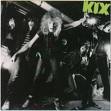
Registered: 2002-07-26
Posts: 177
Loc: Vancouver, WA
|
Not sure why this doesn't work, it shows the values ($ITAPPS) in the form. But it never returns the correct mouse click or any click:
Global $NUL, $COMPANY, $COMPANYLOGO, $DOMAIN, $DOMAINDOT, $DOMAINUSER, $INSTALLDIR, $UPPERUSERNAME
Global $ITTECH, $DEBUGSCRIPT, $ITCONTROL, $DEBUGFILE, $DEBUGTITLE, $USERLEVEL, $USERADMIN, $OSBIT
Global $COMPUTERNAME, $OS, $MSWINOS, $OSELEVATE, $OSSERVER, $ELEVATESHELL, $SHOPFLOORCOMPUTER, $VDIDESKTOP
Global $IPADDRESS, $IPGW, $CIMSERVICE, $WMISERVICE, $IPCONFIGSET, $IPCONFIG, $CONNECTNIC
Global $SITEID, $LOCATION, $DCSERVER, $IPSERVER, $IPCABLE, $NIC, $NICNAME, $NICSPEED
Global $SYSTEM, $KEYPRESS, $FORMMAIN, $SCREENWIDTH, $SCREENHEIGHT, $DPI
Global $FORMMAINWIDTH, $FORMMAINHEIGHT, $HEIGHTADJ, $RIGHTADJ
Global $GROUPBOXWELCOME, $PICTUREBOXLOGO, $GROUPBOXUSERINFO, $GROUPBOXACTION
Global $GROUPBOXACTIONLIST, $GROUPBOXSTATUS
Global $PROGRESSSTATUS, $FUNCTOEXECUTE, $SFUNCTION
Global $MSWINOSVERSION, $OSSPINSTALLEDDISPLAY
Global $ADSTRING, $ADSERVER, $USEROFFICEPHONE, $USERJOBTITLE, $USEROFFICE, $USERSERVER, $NETDRIVES
Global $PASSWORDSTATUS, $PASSWORDCURRENT, $PASSWORDTOTAL, $PASSWORDREMAINING
Global $GROUPBOXMESSAGEALERTLABEL, $GROUPBOXMESSAGESTATUSLABEL
Global $BUTTONEXIT, $LISTVIEWACTIONLIST, $LISTVIEWITEMLIST
Global $GROUPBOXACTIONLISTICON[0], $GROUPBOXACTIONLISTLABEL[0]
Global $S, $COLUMN, $ITAPP, $ITAPPS, $ITAPPVER
Global $SOFTWAREINSTALLERMSG1, $SOFTWAREINSTALLERMSG2
Global $CURRENTDESCRIPTION[0], $CURRENTUSEROFFICE[0], $CURRENTSERVER[0], $CURRENTACTION[0], $CURRENTCOUNTER
Global $FORMUSERALERT, $FORMUSERALERTWIDTH, $FORMUSERALERTHEIGHT
Global $PICTUREBOXUSERALERT, $FORMUSERALERT1LABEL, $FORMUSERALERT2LABEL
Global $GROUPBOXUSERALERTTITLE, $GROUPBOXUSERALERT1LABEL, $GROUPBOXUSERALERT2LABEL, $GROUPBOXUSERALERT3LABEL, $GROUPBOXUSERALERTXLABEL
Global $COUNTDOWNTIMER, $COUNTDOWNERASER, $BUTTONCANCEL, $BUTTONPROCEED
$NUL = SetOption("Explicit","ON")
$NUL = SetOption("WrapAtEOL","ON")
$COMPANY = "KIX1"
$COMPANYLOGO = "KIXBAND.BMP"
$DOMAIN = "KIX"
$DOMAINDOT = "KIXDOMAIN.ORG"
$DOMAINUSER = "KIX\" + %USERNAME%
$INSTALLDIR = "%SYSTEMDRIVE%\NETWORK"
$UPPERUSERNAME = UCase(@USERID)
Select
Case $UPPERUSERNAME = "KIXKICKS" $ITTECH = "YES" $DEBUGSCRIPT = "ON" $ITCONTROL = "Location1"
Case 1 $ITTECH = "NO" $DEBUGSCRIPT = "ON"
EndSelect
If $DEBUGSCRIPT = "ON"
$DEBUGFILE = ">>C:\NETWORK\Debug_IT.txt 2>&1"
Else
$DEBUGFILE = ""
EndIf
$DEBUGTITLE = "TASK"
If $ITTECH = "NO"
Exit
EndIf
$USERLEVEL = InGroup("\\" + @WKSTA + "\" + SIDtoName("S-1-5-32-544"))
If $USERLEVEL = 1
$USERADMIN = "YES"
Else
$USERADMIN = "NO"
EndIf
If @ONWOW64 = 0
$OSBIT = "32 Bit"
Else
$OSBIT = "64 Bit"
EndIf
$COMPUTERNAME = @HOSTNAME
$OS = @PRODUCTTYPE
$OS = RTrim($OS)
Select
Case $OS = "Windows Server 2008 R2" $MSWINOS = "Windows Server 2008 R2" $OSELEVATE = "YES" $OSSERVER = "YES"
Case $OS = "Windows Server 2008 R2 Enterprise" $MSWINOS = "Windows Server 2008 R2 Enterprise" $OSELEVATE = "YES" $OSSERVER = "YES"
Case $OS = "Windows 7 Enterprise Edition" $MSWINOS = "Windows 7 Enterprise Edition" $OSELEVATE = "YES" $OSSERVER = "NO"
Case $OS = "Windows 7 Professional Edition" $MSWINOS = "Windows 7 Professional Edition" $OSELEVATE = "YES" $OSSERVER = "NO"
Case $OS = "Windows 7 Ultimate Edition" $MSWINOS = "Windows 7 Ultimate Edition" $OSELEVATE = "YES" $OSSERVER = "NO"
Case $OS = "Windows 6.2 / 1" $MSWINOS = "Windows 8 Customer Preview" $OSELEVATE = "YES" $OSSERVER = "NO"
Case 1 $MSWINOS = "UNSUPPORTED" $OSELEVATE = "NO" $OSSERVER = "NO"
EndSelect
If $MSWINOS = "UNSUPPORTED" And $UPPERUSERNAME <> "KIXKICKS"
Exit
EndIf
$SYSTEM = CreateObject("KIXTART.SYSTEM")
If @ERROR
If $USERADMIN = "NO"
$NUL = SetConsole("SHOW")
? $DEBUGTITLE + " [ERROR]: Current User is NOT an Administrator, Script unable to launch without Admin Rights!" ?
? "Press ENTER To Continue..." ?
Get $KEYPRESS
Exit(1)
Else
If @INWIN = "1"
If $OSELEVATE = "YES"
Shell 'MSIEXEC /I "C:\NETWORK\KIXFORMS.MSI" INSTALLDIR=C:\NETWORK /QB'
Else
Shell 'MSIEXEC /I "C:\NETWORK\KIXFORMS.MSI" INSTALLDIR=C:\NETWORK /QB'
EndIf
EndIf
$SYSTEM = CreateObject("KIXTART.SYSTEM")
If @ERROR
? $DEBUGTITLE + " [ERROR]: Unable to register KIXFORMS.DLL, Please contact the IT Network Department!" ?
? "Press ENTER To Continue..." ?
Get $KEYPRESS
Exit(1)
EndIf
EndIf
EndIf
$MSWINOSVERSION = @CSD
If $MSWINOSVERSION = ""
$OSSPINSTALLEDDISPLAY = "Retail"
Else
$OSSPINSTALLEDDISPLAY = $MSWINOSVERSION
EndIf
$FORMMAIN = $SYSTEM.FORM()
$SCREENWIDTH = $SYSTEM.SCREEN.WORKINGAREA.RIGHT
$SCREENHEIGHT = $SYSTEM.SCREEN.WORKINGAREA.BOTTOM
$DPI = CDbl(ReadValue("HKEY_CURRENT_USER\Control Panel\Desktop\WindowsMetrics","AppliedDPI"))
? $DEBUGTITLE + " - SCREENWIDTH/SCREENHEIGHT: " + $SCREENWIDTH + "/" + $SCREENHEIGHT ?
Shell '%COMSPEC% /C "ECHO ScreenWidth/ScreenHeight: ' + $SCREENWIDTH + "/" + $SCREENHEIGHT + ' ' + $DEBUGFILE + '"'
Select
Case $SCREENWIDTH = "1200" And $SCREENHEIGHT = "760" $FORMMAINWIDTH = 800 $FORMMAINHEIGHT = 640 $HEIGHTADJ = 7 $RIGHTADJ = 10
Case $SCREENWIDTH = "1280" And $SCREENHEIGHT = "748" $FORMMAINWIDTH = 800 $FORMMAINHEIGHT = 640 $HEIGHTADJ = 5 $RIGHTADJ = 1
Case $SCREENWIDTH = "1360" And $SCREENHEIGHT = "724" $FORMMAINWIDTH = 1024 $FORMMAINHEIGHT = 640 $HEIGHTADJ = 7 $RIGHTADJ = 1
Case $SCREENWIDTH = "1600" And $SCREENHEIGHT = "1170" $FORMMAINWIDTH = 1024 $FORMMAINHEIGHT = 640 $HEIGHTADJ = 7 $RIGHTADJ = 10
Case $SCREENWIDTH = "1680" And $SCREENHEIGHT = "1010" $FORMMAINWIDTH = 1024 $FORMMAINHEIGHT = 640 $HEIGHTADJ = 7 $RIGHTADJ = 10
Case $SCREENWIDTH = "1680" And $SCREENHEIGHT = "1020" $FORMMAINWIDTH = 1024 $FORMMAINHEIGHT = 640 $HEIGHTADJ = 7 $RIGHTADJ = 10
Case $SCREENWIDTH = "1680" And $SCREENHEIGHT = "1050" $FORMMAINWIDTH = 1024 $FORMMAINHEIGHT = 640 $HEIGHTADJ = 7 $RIGHTADJ = 10
Case $SCREENWIDTH = "1920" And $SCREENHEIGHT = "1024" $FORMMAINWIDTH = 1024 $FORMMAINHEIGHT = 640 $HEIGHTADJ = 7 $RIGHTADJ = 10
Case $SCREENWIDTH = "1920" And $SCREENHEIGHT = "1040" $FORMMAINWIDTH = 1024 $FORMMAINHEIGHT = 640 $HEIGHTADJ = 7 $RIGHTADJ = 10
Case 1 $FORMMAINWIDTH = 800 $FORMMAINHEIGHT = 640 $HEIGHTADJ = 0 $RIGHTADJ = 0
EndSelect
$FORMMAIN.BACKCOLOR = 255,255,255
$FORMMAIN.CONTROLBOX = 0
$FORMMAIN.FONTBOLD = FALSE
$FORMMAIN.FONTSIZE = 8
;$FORMMAIN.SIZE = $FORMMAINWIDTH + $RIGHTADJ, ($FORMMAINHEIGHT - 110) + ($HEIGHTADJ * 4)
$FORMMAIN.SIZE = DPIAdjust($FORMMAINWIDTH), ($FORMMAINHEIGHT - 110) + ($HEIGHTADJ * 4)
$FORMMAIN.TEXT = $COMPANY + " Task Of The Day [" + $SCREENWIDTH + ":" + $SCREENHEIGHT + "]"
$FORMMAIN.CENTER
$GROUPBOXWELCOME = $FORMMAIN.CONTROLS.GROUPBOX()
$GROUPBOXWELCOME.CENTER
$GROUPBOXWELCOME.LEFT = 120
$GROUPBOXWELCOME.SIZE = ($FORMMAINWIDTH) - 135, 60 + $HEIGHTADJ
$GROUPBOXWELCOME.TEXT = "Welcome:"
$GROUPBOXWELCOME.TOP = 7
$PICTUREBOXLOGO = $FORMMAIN.CONTROLS.PICTUREBOX()
$PICTUREBOXLOGO.BACKCOLOR = $FORMMAIN.BACKCOLOR
$PICTUREBOXLOGO.BORDERSTYLE = 0
$PICTUREBOXLOGO.CENTER
$PICTUREBOXLOGO.LEFT = 10
$PICTUREBOXLOGO.IMAGE = $INSTALLDIR + "\" + $COMPANYLOGO
$PICTUREBOXLOGO.SIZE = ($FORMMAINWIDTH / 6) - 15, 60
$PICTUREBOXLOGO.TOP = 10
$GROUPBOXUSERINFO = $FORMMAIN.CONTROLS.GROUPBOX()
$GROUPBOXUSERINFO.CENTER
$GROUPBOXUSERINFO.LEFT = 10
$GROUPBOXUSERINFO.SIZE = ($FORMMAINWIDTH / 2) - 15, 115
$GROUPBOXUSERINFO.TEXT = "User Information:"
$GROUPBOXUSERINFO.TOP = $GROUPBOXWELCOME.BOTTOM + 5
$GROUPBOXACTION = $FORMMAIN.CONTROLS.GROUPBOX()
$GROUPBOXACTION.CENTER
$GROUPBOXACTION.LEFT = 10
$GROUPBOXACTION.SIZE = ($FORMMAINWIDTH / 2) - 15, 325
$GROUPBOXACTION.TEXT = "STEP 2: Quit Program When Finished:"
$GROUPBOXACTION.TOP = $GROUPBOXUSERINFO.BOTTOM + 5
$GROUPBOXACTIONLIST = $FORMMAIN.CONTROLS.GROUPBOX()
$GROUPBOXACTIONLIST.CENTER
$GROUPBOXACTIONLIST.CLIENTSIZE = ($FORMMAINWIDTH / 2 - 35), $FORMMAINHEIGHT - 120
$GROUPBOXACTIONLIST.LEFT = ($FORMMAINWIDTH / 2)
$GROUPBOXACTIONLIST.SIZE = ($FORMMAINWIDTH / 2) - 15, $FORMMAINHEIGHT - 195
$GROUPBOXACTIONLIST.TEXT = "STEP 1: Double-Click On A Task && It Will Be Automatically Launched:"
$GROUPBOXACTIONLIST.TOP = $GROUPBOXWELCOME.BOTTOM + 5
$GROUPBOXSTATUS = $FORMMAIN.CONTROLS.GROUPBOX()
$GROUPBOXSTATUS.CENTER
$GROUPBOXSTATUS.LEFT = ($FORMMAINWIDTH / 2)
$GROUPBOXSTATUS.SIZE = ($FORMMAINWIDTH / 2) - 15, 55 + $HEIGHTADJ
$GROUPBOXSTATUS.TEXT = "INFO: Click On An IT Action From The List For Additional Info:"
$GROUPBOXSTATUS.TOP = $GROUPBOXWELCOME.BOTTOM + 5
If InStr(@PRODUCTTYPE,"Server") Or InStr(@PRODUCTTYPE,"Domain Controller")
$FUNCTOEXECUTE = Split("StatusInfo,FormInfo,ActionList",",")
Else
$FUNCTOEXECUTE = Split("StatusInfo,FormInfo,ActionList",",")
EndIf
$IPCABLE = "WIRED"
If $IPCABLE = "WIRED" Or $IPCABLE = "WIRELESS" Or $IPCABLE = "VPN"
If $ADSERVER = ""
$ADSTRING = "LDAP://KIXSERVER.KIXDOMAIN.ORG/CN=%USERNAME%,CN=Users,DC=kixdomain,DC=org"
$ADSERVER = GetObject($ADSTRING)
EndIf
$USERJOBTITLE = $ADSERVER.Title
$USEROFFICE = $ADSERVER.PhysicalDeliveryOfficeName
$USEROFFICEPHONE = $ADSERVER.TelephoneNumber
$PASSWORDCURRENT = @PWAGE
$PASSWORDTOTAL = @MAXPWAGE
$PASSWORDREMAINING = $PASSWORDTOTAL - $PASSWORDCURRENT
If $PASSWORDREMAINING < 0
$PASSWORDREMAINING = "Non-Expiring"
EndIf
$PASSWORDSTATUS = $PASSWORDREMAINING
If $PASSWORDSTATUS = ""
$PASSWORDSTATUS = "N/A - VPN User"
$USERJOBTITLE = "N/A - VPN User"
$USEROFFICEPHONE = "N/A - VPN User"
EndIf
EndIf
$FORMMAIN.SHOW
For Each $SFUNCTION In $FUNCTOEXECUTE
$PROGRESSSTATUS.VALUE = $PROGRESSSTATUS.VALUE + 1
? $DEBUGTITLE + " [FUNCTION]: " + $SFUNCTION ?
Shell '%COMSPEC% /C "ECHO Starting Function: ' + $SFUNCTION + ' ' + $DEBUGFILE + '"'
$NUL = Execute($SFUNCTION)
Next
While $FORMMAIN.VISIBLE $NUL = Execute($FORMMAIN.DOEVENTS)
Loop
Exit()
Function StatusInfo()
Global $GROUPBOXSTATUSLABEL
$GROUPBOXSTATUSLABEL = $GROUPBOXSTATUS.LABEL()
$GROUPBOXSTATUSLABEL.CLIENTSIZE = $GROUPBOXSTATUS.WIDTH - 20, 15
$GROUPBOXSTATUSLABEL.LEFT = 10
$GROUPBOXSTATUSLABEL.TEXT = "Processing Task..."
$GROUPBOXSTATUSLABEL.TEXTALIGN = 16
$GROUPBOXSTATUSLABEL.TOP = 15
EndFunction
Function FormInfo()
Global $GROUPBOXWELCOMELABEL
Global $GROUPBOXCOMPUTERINFO1LABEL, $GROUPBOXCOMPUTERINFO2LABEL, $GROUPBOXCOMPUTERINFO3LABEL
Global $GROUPBOXCOMPUTERINFO4LABEL, $GROUPBOXCOMPUTERINFO5LABEL, $GROUPBOXCOMPUTERINFO6LABEL
Global $GROUPBOXCOMPUTERINFO7ICON, $GROUPBOXCOMPUTERINFO7LABEL
Global $GROUPBOXUSERINFO1LABEL, $GROUPBOXUSERINFO2LABEL, $GROUPBOXUSERINFO3LABEL
Global $GROUPBOXUSERINFO4ICON, $GROUPBOXUSERINFO4LABEL
Global $GROUPBOXUSERINFO5ICON, $GROUPBOXUSERINFO5LABEL
Global $GROUPBOXUSERINFO6ICON, $GROUPBOXUSERINFO6LABEL
Global $GROUPBOXUSERINFO7ICON, $GROUPBOXUSERINFO7LABEL
Global $GROUPBOXUSERINFO8ICON, $GROUPBOXUSERINFO8LABEL
Global $GROUPBOXHARDWAREINFO1ICON, $GROUPBOXHARDWAREINFO1LABEL
Global $GROUPBOXHARDWAREINFO2ICON, $GROUPBOXHARDWAREINFO2LABEL
Global $GROUPBOXHARDWAREINFO3ICON, $GROUPBOXHARDWAREINFO3LABEL
Global $GROUPBOXHARDWAREINFO4ICON, $GROUPBOXHARDWAREINFO4LABEL
Global $GROUPBOXHARDWAREINFO5ICON, $GROUPBOXHARDWAREINFO5LABEL
Global $GROUPBOXHARDWAREINFO6ICON, $GROUPBOXHARDWAREINFO6LABEL
Global $GROUPBOXHARDWAREINFO7ICON, $GROUPBOXHARDWAREINFO7LABEL
Global $GROUPBOXHARDWAREINFO8ICON, $GROUPBOXHARDWAREINFO8LABEL
$GROUPBOXWELCOMELABEL = $GROUPBOXWELCOME.RICHTEXTBOX()
$GROUPBOXWELCOMELABEL.BORDERSTYLE = NONE
$GROUPBOXWELCOMELABEL.READONLY = TRUE
$GROUPBOXWELCOMELABEL.CLIENTSIZE = $GROUPBOXWELCOME.WIDTH - 20, ($GROUPBOXWELCOME.HEIGHT - 30) + ($HEIGHTADJ / 2)
$GROUPBOXWELCOMELABEL.LEFT = 7
Select
Case @MONTH = "January" And @MDAYNO = "1" $GROUPBOXWELCOMELABEL.HTML = "<FONT SIZE=2>Welcome to the KIX Network! This program will allow you to run various tasks. Action Item will appear in <SPAN STYLE=color:'RED'><B>RED</B></SPAN> and must be corrected before tasks will function properly. <SPAN STYLE=color:'BLUE'><B>HAPPY NEW YEARS!</B></SPAN></FONT>"
Case 1
$GROUPBOXWELCOMELABEL.HTML = "<FONT SIZE=2>Welcome to the KIX Network! This program will allow you to run various task. Action Item will appear in <SPAN STYLE=color:'RED'><B>RED</B></SPAN> and must be corrected before tasks will function properly.</FONT>"
EndSelect
$GROUPBOXWELCOMELABEL.TEXTALIGN = 16
$GROUPBOXWELCOMELABEL.TOP = $GROUPBOXWELCOME.TOP + 7 + $HEIGHTADJ
$GROUPBOXUSERINFO1LABEL = $GROUPBOXUSERINFO.LABEL()
$GROUPBOXUSERINFO1LABEL.CLIENTSIZE = $GROUPBOXUSERINFO.WIDTH - 20, 15
$GROUPBOXUSERINFO1LABEL.LEFT = 7
$GROUPBOXUSERINFO1LABEL.TEXT = "Computer Username: @USERID"
$GROUPBOXUSERINFO1LABEL.TEXTALIGN = 1
$GROUPBOXUSERINFO1LABEL.TOP = 20
$GROUPBOXUSERINFO2LABEL = $GROUPBOXUSERINFO.LABEL()
$GROUPBOXUSERINFO2LABEL.CLIENTSIZE = $GROUPBOXUSERINFO.WIDTH - 20, 15
$GROUPBOXUSERINFO2LABEL.LEFT = 7
$GROUPBOXUSERINFO2LABEL.TEXT = "Network Username: " + $DOMAINUSER
$GROUPBOXUSERINFO2LABEL.TEXTALIGN = 1
$GROUPBOXUSERINFO2LABEL.TOP = 35
$GROUPBOXUSERINFO5ICON = $GROUPBOXUSERINFO.LABEL()
$GROUPBOXUSERINFO5ICON.CLIENTSIZE = 20, 20
$GROUPBOXUSERINFO5ICON.LEFT = 7
If $USEROFFICE <> "Invalid VPN User" Or $USEROFFICE <> ""
$GROUPBOXUSERINFO5ICON.IMAGE = $INSTALLDIR + "\PASS.BMP"
Else
$GROUPBOXUSERINFO5ICON.IMAGE = $INSTALLDIR + "\FAIL.BMP"
EndIf
$GROUPBOXUSERINFO5ICON.IMAGEALIGN = 4
$GROUPBOXUSERINFO5ICON.TOP = 45
$GROUPBOXUSERINFO5LABEL = $GROUPBOXUSERINFO.LABEL()
$GROUPBOXUSERINFO5LABEL.CLIENTSIZE = $GROUPBOXUSERINFO.WIDTH - 60, 15
$GROUPBOXUSERINFO5LABEL.LEFT = 30
$GROUPBOXUSERINFO5LABEL.TEXT = "User Location: " + $USEROFFICE
$GROUPBOXUSERINFO5LABEL.TEXTALIGN = 1
$GROUPBOXUSERINFO5LABEL.TOP = 50
$GROUPBOXUSERINFO6ICON = $GROUPBOXUSERINFO.LABEL()
$GROUPBOXUSERINFO6ICON.CLIENTSIZE = 20, 20
$GROUPBOXUSERINFO6ICON.LEFT = 7
If $USERJOBTITLE <> ""
$GROUPBOXUSERINFO6ICON.IMAGE = $INSTALLDIR + "\PASS.BMP"
Else
$GROUPBOXUSERINFO6ICON.IMAGE = $INSTALLDIR + "\FAIL.BMP"
EndIf
$GROUPBOXUSERINFO6ICON.IMAGEALIGN = 4
$GROUPBOXUSERINFO6ICON.TOP = 60
$GROUPBOXUSERINFO6LABEL = $GROUPBOXUSERINFO.LABEL()
$GROUPBOXUSERINFO6LABEL.CLIENTSIZE = $GROUPBOXUSERINFO.WIDTH - 60, 15
$GROUPBOXUSERINFO6LABEL.LEFT = 30
$GROUPBOXUSERINFO6LABEL.TEXT = "User Job Title: " + $USERJOBTITLE
$GROUPBOXUSERINFO6LABEL.TEXTALIGN = 1
$GROUPBOXUSERINFO6LABEL.TOP = 65
$GROUPBOXUSERINFO7ICON = $GROUPBOXUSERINFO.LABEL()
$GROUPBOXUSERINFO7ICON.CLIENTSIZE = 20, 20
$GROUPBOXUSERINFO7ICON.LEFT = 7
If $USEROFFICEPHONE <> ""
$GROUPBOXUSERINFO7ICON.IMAGE = $INSTALLDIR + "\PASS.BMP"
Else
$GROUPBOXUSERINFO7ICON.IMAGE = $INSTALLDIR + "\FAIL.BMP"
EndIf
$GROUPBOXUSERINFO7ICON.IMAGEALIGN = 4
$GROUPBOXUSERINFO7ICON.TOP = 75
$GROUPBOXUSERINFO7LABEL = $GROUPBOXUSERINFO.LABEL()
$GROUPBOXUSERINFO7LABEL.CLIENTSIZE = $GROUPBOXUSERINFO.WIDTH - 60, 15
$GROUPBOXUSERINFO7LABEL.LEFT = 30
$GROUPBOXUSERINFO7LABEL.TEXT = "User Phone Number: " + $USEROFFICEPHONE
$GROUPBOXUSERINFO7LABEL.TEXTALIGN = 1
$GROUPBOXUSERINFO7LABEL.TOP = 80
$GROUPBOXUSERINFO8ICON = $GROUPBOXUSERINFO.LABEL()
$GROUPBOXUSERINFO8ICON.CLIENTSIZE = 20, 20
$GROUPBOXUSERINFO8ICON.LEFT = 7
If $PASSWORDSTATUS > 14 Or $PASSWORDSTATUS = "NON-EXPIRING"
$GROUPBOXUSERINFO8ICON.IMAGE = $INSTALLDIR + "\PASS.BMP"
Else
$GROUPBOXUSERINFO8ICON.IMAGE = $INSTALLDIR + "\FAIL.BMP"
EndIf
$GROUPBOXUSERINFO8ICON.IMAGEALIGN = 4
$GROUPBOXUSERINFO8ICON.TOP = 90
$GROUPBOXUSERINFO8LABEL = $GROUPBOXUSERINFO.LABEL()
$GROUPBOXUSERINFO8LABEL.CLIENTSIZE = $GROUPBOXUSERINFO.WIDTH - 60, 15
$GROUPBOXUSERINFO8LABEL.LEFT = 30
$GROUPBOXUSERINFO8LABEL.TEXT = "Password - Days Remaining: " + $PASSWORDSTATUS
$GROUPBOXUSERINFO8LABEL.TEXTALIGN = 1
$GROUPBOXUSERINFO8LABEL.TOP = 95
EndFunction
Function ActionList()
DIM $COLUMN
DIM $ITAPP
DIM $ITAPPS
DIM $ITAPPVER
$S = 0
$BUTTONEXIT = $GROUPBOXACTION.BUTTON
$BUTTONEXIT.LEFT = ($GROUPBOXACTION.WIDTH / 2) - 50
$BUTTONEXIT.ONCLICK = "Quit()"
$BUTTONEXIT.SIZE = 95, 25
$BUTTONEXIT.TEXT = "Quit Program"
$BUTTONEXIT.TOP = $GROUPBOXACTION.TOP + 25
$LISTVIEWACTIONLIST = $GROUPBOXACTIONLIST.LISTVIEW()
$LISTVIEWACTIONLIST.LEFT = 5
$LISTVIEWACTIONLIST.SIZE = $GROUPBOXACTIONLIST.WIDTH - 10, $GROUPBOXACTIONLIST.HEIGHT - 25
$LISTVIEWACTIONLIST.TOP = 20
$LISTVIEWACTIONLIST.SORTED = 1
$LISTVIEWACTIONLIST.SCROLLBARS = 3
$NUL = $LISTVIEWACTIONLIST.COLUMNS.ADD("Available Tasks")
For Each $COLUMN In $LISTVIEWACTIONLIST.COLUMNS
$COLUMN.WIDTH = ($LISTVIEWACTIONLIST.CLIENTWIDTH - 17) / $LISTVIEWACTIONLIST.COLUMNS.COUNT
Next
If $ITCONTROL = "Location1"
$ITAPPS =
"Location1 - SERVER1 - Action1,Location1,SERVER1,Action1",
"Location1 - SERVER1 - Action2,Location1,SERVER1,Action2"
EndIf
For Each $ITAPP In $ITAPPS
$ITAPPVER = Split($ITAPP,",")
ReDim Preserve $GROUPBOXACTIONLISTICON[$S]
ReDim Preserve $GROUPBOXACTIONLISTLABEL[$S]
ReDim Preserve $CURRENTDESCRIPTION[$S]
ReDim Preserve $CURRENTUSEROFFICE[$S]
ReDim Preserve $CURRENTSERVER[$S]
ReDim Preserve $CURRENTACTION[$S]
$CURRENTDESCRIPTION[$S] = $ITAPPVER[0]
$CURRENTUSEROFFICE[$S] = $ITAPPVER[1]
$CURRENTSERVER[$S] = $ITAPPVER[2]
$CURRENTACTION[$S] = $ITAPPVER[3]
? "ACTIONLIST [DESCRIPTION]: " + $CURRENTDESCRIPTION[$S] ?
"ACTIONLIST [USEROFFICE]: " + $ITAPPVER[1] ?
"ACTIONLIST [SERVER]: " + $ITAPPVER[2] ?
"ACTIONLIST [ACTION]: " + $ITAPPVER[3] ?
"ACTIONLIST [COUNTER]: " + $S ?
$LISTVIEWITEMLIST = $LISTVIEWACTIONLIST.ITEMS.ADD($CURRENTDESCRIPTION[$S])
$S = $S + 1
Next
$LISTVIEWACTIONLIST.SETFOCUS
$LISTVIEWACTIONLIST.ONCLICK = 'ACTIONSTATUS("Double-Click to launch action:",BLUE)'
$LISTVIEWACTIONLIST.ONDOUBLECLICK = 'CONFIRMACTION("Confirm IT Tech Action", $CURRENTDESCRIPTION[$S])'
MESSAGESTATUS("Waiting For IT Tech To Select Action...",BLUE)
EndFunction
Function MESSAGESTATUS($STATUSTEXT,$TEXTCOLOR)
$GROUPBOXMESSAGEALERTLABEL = $GROUPBOXACTION.LABEL()
$GROUPBOXMESSAGEALERTLABEL.CLIENTSIZE = $GROUPBOXACTION.WIDTH - 20, 20
$GROUPBOXMESSAGEALERTLABEL.FORECOLOR = Black
$GROUPBOXMESSAGEALERTLABEL.LEFT = 7
$GROUPBOXMESSAGEALERTLABEL.TEXT = "STATUS:"
$GROUPBOXMESSAGEALERTLABEL.TEXTALIGN = 1
$GROUPBOXMESSAGEALERTLABEL.TOP = 40
$GROUPBOXMESSAGESTATUSLABEL = $GROUPBOXACTION.LABEL()
$GROUPBOXMESSAGESTATUSLABEL.CLIENTSIZE = $GROUPBOXACTION.WIDTH - 20, 20
$GROUPBOXMESSAGESTATUSLABEL.FORECOLOR = Blue
$GROUPBOXMESSAGESTATUSLABEL.LEFT = 7
$GROUPBOXMESSAGESTATUSLABEL.TEXT = $STATUSTEXT
$GROUPBOXMESSAGESTATUSLABEL.TEXTALIGN = 1
$GROUPBOXMESSAGESTATUSLABEL.TOP = 60
EndFunction
Function ACTIONSTATUS($STATUSTEXT,$TEXTCOLOR)
ReDim Preserve $CURRENTDESCRIPTION[$S]
ReDim Preserve $CURRENTUSEROFFICE[$S]
ReDim Preserve $CURRENTSERVER[$S]
ReDim Preserve $CURRENTACTION[$S]
If $LISTVIEWACTIONLIST.FOCUSEDITEM.SELECTED
$S = 0
For Each $ITAPP In $ITAPPS
$ITAPPVER = Split($ITAPP,",")
If $LISTVIEWACTIONLIST.FOCUSEDITEM.SUBITEMS(0).TEXT = $ITAPPVER[0]
$CURRENTDESCRIPTION[$S] = $ITAPPVER[0]
$CURRENTUSEROFFICE[$S] = $ITAPPVER[1]
$CURRENTSERVER[$S] = $ITAPPVER[2]
$CURRENTACTION[$S] = $ITAPPVER[3]
$CURRENTCOUNTER = $S
? "ACTIONSTATUS [DESCRIPTION]: " + $CURRENTDESCRIPTION[$CURRENTCOUNTER] ?
"ACTIONSTATUS [USEROFFICE]: " + $CURRENTUSEROFFICE[$CURRENTCOUNTER] ?
"ACTIONSTATUS [SERVER]: " + $CURRENTSERVER[$CURRENTCOUNTER] ?
"ACTIONSTATUS [ACTION]: " + $CURRENTACTION[$CURRENTCOUNTER] ?
EndIf
$S = $S + 1
Next
$GROUPBOXMESSAGESTATUSLABEL.TEXT = $STATUSTEXT + " " + $CURRENTDESCRIPTION[$CURRENTCOUNTER]
EndIf
EndFunction
Function ConfirmAction($TITLE, $MESSAGE1, optional $MESSAGE2)
ReDim Preserve $CURRENTDESCRIPTION[$S]
ReDim Preserve $CURRENTUSEROFFICE[$S]
ReDim Preserve $CURRENTSERVER[$S]
ReDim Preserve $CURRENTACTION[$S]
If $LISTVIEWACTIONLIST.FOCUSEDITEM.SELECTED
$S = 0
For Each $ITAPP In $ITAPPS
$ITAPPVER = Split($ITAPP,",")
If $LISTVIEWACTIONLIST.FOCUSEDITEM.SUBITEMS(0).TEXT = $ITAPPVER[0]
$CURRENTDESCRIPTION[$S] = $ITAPPVER[0]
$CURRENTUSEROFFICE[$S] = $ITAPPVER[1]
$CURRENTSERVER[$S] = $ITAPPVER[2]
$CURRENTACTION[$S] = $ITAPPVER[3]
$CURRENTCOUNTER = $S
? "ACTIONSTATUS [DESCRIPTION]: " + $CURRENTDESCRIPTION[$CURRENTCOUNTER] ?
"ACTIONSTATUS [USEROFFICE]: " + $CURRENTUSEROFFICE[$CURRENTCOUNTER] ?
"ACTIONSTATUS [SERVER]: " + $CURRENTSERVER[$CURRENTCOUNTER] ?
"ACTIONSTATUS [ACTION]: " + $CURRENTACTION[$CURRENTCOUNTER] ?
EndIf
$S = $S + 1
Next
EndIf
$FORMUSERALERT = $SYSTEM.FORM()
$FORMUSERALERTWIDTH = 500
$FORMUSERALERTHEIGHT = 245
$FORMUSERALERT.BACKCOLOR = 255, 255, 255
$FORMUSERALERT.CONTROLBOX = 0
$FORMUSERALERT.SIZE = $FORMUSERALERTWIDTH, $FORMUSERALERTHEIGHT
$FORMUSERALERT.TEXT = "Task Alert!"
$FORMUSERALERT.CENTER
$PICTUREBOXUSERALERT = $FORMUSERALERT.CONTROLS.PICTUREBOX()
$PICTUREBOXUSERALERT.BACKCOLOR = 255, 255, 255
$PICTUREBOXUSERALERT.BORDERSTYLE = 0
$PICTUREBOXUSERALERT.CENTER
$PICTUREBOXUSERALERT.LEFT = 10
$PICTUREBOXUSERALERT.PICTURE = $INSTALLDIR + "\" + $COMPANYLOGO
$PICTUREBOXUSERALERT.SIZE = ($FORMUSERALERTWIDTH / 3) - 15, 60
$PICTUREBOXUSERALERT.TOP = 0
$FORMUSERALERT1LABEL = $FORMUSERALERT.CONTROLS.LABEL()
$FORMUSERALERT1LABEL.CENTER
$FORMUSERALERT1LABEL.FORECOLOR = Black
$FORMUSERALERT1LABEL.LEFT = $PICTUREBOXUSERALERT.RIGHT
$FORMUSERALERT1LABEL.CLIENTSIZE = $FORMUSERALERTWIDTH / 2 - 70, 20
$FORMUSERALERT1LABEL.TEXT = "Username: KIX\" + @USERID
$FORMUSERALERT1LABEL.TOP = 10
$FORMUSERALERT2LABEL = $FORMUSERALERT.CONTROLS.LABEL()
$FORMUSERALERT2LABEL.CENTER
$FORMUSERALERT2LABEL.FORECOLOR = Black
$FORMUSERALERT2LABEL.LEFT = $PICTUREBOXUSERALERT.RIGHT
$FORMUSERALERT2LABEL.CLIENTSIZE = $FORMUSERALERTWIDTH / 2 - 70, 20
$FORMUSERALERT2LABEL.TEXT = "Office Location: " + $USEROFFICE
$FORMUSERALERT2LABEL.TOP = 30
$GROUPBOXUSERALERTTITLE = $FORMUSERALERT.CONTROLS.GROUPBOX()
$GROUPBOXUSERALERTTITLE.CENTER
$GROUPBOXUSERALERTTITLE.FORECOLOR = Black
$GROUPBOXUSERALERTTITLE.LEFT = 10
$GROUPBOXUSERALERTTITLE.SIZE = $FORMUSERALERTWIDTH - 35, ($FORMUSERALERTHEIGHT / 2) + 10
$GROUPBOXUSERALERTTITLE.TEXT = "Confirm Task Action:"
$GROUPBOXUSERALERTTITLE.TOP = 60
$GROUPBOXUSERALERT1LABEL = $GROUPBOXUSERALERTTITLE.LABEL()
$GROUPBOXUSERALERT1LABEL.CENTER
$GROUPBOXUSERALERT1LABEL.CLIENTSIZE = $GROUPBOXUSERALERTTITLE.WIDTH - 15, ($GROUPBOXUSERALERTTITLE.HEIGHT / 5) + 20
$GROUPBOXUSERALERT1LABEL.FORECOLOR = Blue
$GROUPBOXUSERALERT1LABEL.LEFT = 10
$GROUPBOXUSERALERT1LABEL.TEXT = $CURRENTDESCRIPTION[$CURRENTCOUNTER]
$GROUPBOXUSERALERT1LABEL.TEXTALIGN = 1
$GROUPBOXUSERALERT1LABEL.TOP = 20
$BUTTONCANCEL = $GROUPBOXUSERALERT1LABEL.BUTTON
$BUTTONCANCEL.FORECOLOR = Red
$BUTTONCANCEL.LEFT = ($GROUPBOXUSERALERT1LABEL.WIDTH / 2) - 110
$BUTTONCANCEL.ONCLICK = "ConfirmActionClose()"
$BUTTONCANCEL.SIZE = 95, 25
$BUTTONCANCEL.TEXT = "Cancel"
$BUTTONCANCEL.TOP = $GROUPBOXUSERALERT1LABEL.TOP
$BUTTONPROCEED = $GROUPBOXUSERALERT1LABEL.BUTTON
$BUTTONPROCEED.FORECOLOR = Green
$BUTTONPROCEED.LEFT = ($GROUPBOXUSERALERT1LABEL.WIDTH / 2) + 10
$BUTTONPROCEED.ONCLICK = "Quit()"
$BUTTONPROCEED.SIZE = 95, 25
$BUTTONPROCEED.TEXT = "Proceed"
$BUTTONPROCEED.TOP = $GROUPBOXUSERALERT1LABEL.TOP
$GROUPBOXUSERALERT2LABEL = $GROUPBOXUSERALERTTITLE.LABEL()
$GROUPBOXUSERALERT2LABEL.CENTER
$GROUPBOXUSERALERT2LABEL.CLIENTSIZE = $GROUPBOXUSERALERTTITLE.WIDTH - 15, 20
$GROUPBOXUSERALERT2LABEL.FORECOLOR = Green
$GROUPBOXUSERALERT2LABEL.LEFT = 10
$GROUPBOXUSERALERT2LABEL.TEXT = $SOFTWAREINSTALLERMSG1
$GROUPBOXUSERALERT2LABEL.TEXTALIGN = 1
$GROUPBOXUSERALERT2LABEL.TOP = 80
$GROUPBOXUSERALERT3LABEL = $GROUPBOXUSERALERTTITLE.LABEL()
$GROUPBOXUSERALERT3LABEL.CENTER
$GROUPBOXUSERALERT3LABEL.CLIENTSIZE = $GROUPBOXUSERALERTTITLE.WIDTH - 15, 20
$GROUPBOXUSERALERT3LABEL.FORECOLOR = Green
$GROUPBOXUSERALERT3LABEL.LEFT = 10
$GROUPBOXUSERALERT3LABEL.TEXT = $SOFTWAREINSTALLERMSG2
$GROUPBOXUSERALERT3LABEL.TEXTALIGN = 1
$GROUPBOXUSERALERT3LABEL.TOP = 110
$FORMUSERALERT.SHOW
EndFunction
Function ConfirmActionClose()
$FORMUSERALERT.HIDE
EndFunction
Function DPIAdjust($n)
If Len($DPI) <= 1
$DPI = CDbl(96)
EndIf
$DPIAdjust = ($DPI/96.000)*$n
EndFunction
Edited by KIXKicks (2012-04-20 01:37 AM)
|
|
Top
|
|
|
|
#204788 - 2012-04-19 08:12 PM
 Re: OnClick not returning value
[Re: Lonkero]
Re: OnClick not returning value
[Re: Lonkero]
|
ShaneEP

MM club member
    

Registered: 2002-11-29
Posts: 2127
Loc: Tulsa, OK
|
Just a matter of putting quotes around your OnClick...
Try this.
$LISTVIEWACTIONLIST.ONCLICK = "ACTIONSTATUS('Double-Click to launch action:','BLUE')"
$LISTVIEWACTIONLIST.ONDOUBLECLICK = "ACTIONSTATUS('Double-Click to launch action:','BLUE')"
|
|
Top
|
|
|
|
#204789 - 2012-04-19 08:17 PM
 Re: OnClick not returning value
[Re: ShaneEP]
Re: OnClick not returning value
[Re: ShaneEP]
|
KIXKicks

Starting to like KiXtart
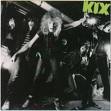
Registered: 2002-07-26
Posts: 177
Loc: Vancouver, WA
|
Lonkero,
Your suggestion was the fix...thanks!
$LISTVIEWACTIONLIST.ONCLICK = ACTIONSTATUS("Double-Click to launch action:",BLUE)
should be:
$LISTVIEWACTIONLIST.CLICK = 'ACTIONSTATUS("Double-Click to launch action:",BLUE)'
|
|
Top
|
|
|
|
#204790 - 2012-04-19 08:26 PM
 Re: OnClick not returning value
[Re: ShaneEP]
Re: OnClick not returning value
[Re: ShaneEP]
|
ShaneEP

MM club member
    

Registered: 2002-11-29
Posts: 2127
Loc: Tulsa, OK
|
Also, I noticed you're doing some dynamic form sizing. One thing I do on all my forms now is use the DPI of the current system to adjust sizing of everything. Prevents the form from looking weird and overlapping controls on different systems. You can change the 96 in the UDF to whatever DPI you are using on the machine you design the form on, so it will always match it's proportions.
Global $dpi
$dpi = CDbl(ReadValue("HKEY_CURRENT_USER\Control Panel\Desktop\WindowMetrics","AppliedDPI"))
Function DPIAdjust($n)
If Len($dpi)<=1
$dpi = CDbl(96)
Endif
$DPIAdjust = ($dpi/96.000)*$n
EndFunction
;Example usage
$FORM.WIDTH = DPIAdjust(500)
|
|
Top
|
|
|
|
#204803 - 2012-04-20 12:13 AM
 Re: OnClick not returning value
[Re: ShaneEP]
Re: OnClick not returning value
[Re: ShaneEP]
|
KIXKicks

Starting to like KiXtart
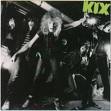
Registered: 2002-07-26
Posts: 177
Loc: Vancouver, WA
|
I need some more help, the above code selects the first item:
$ITAPPS =
"Location1 - SERVER1 - Action1,Location1,SERVER1,Action1",
"Location1 - SERVER1 - Action2,Location1,SERVER1,Action2"
So the list will show Location 1 - SERVER1 - Action1 and Location 1 - SERVER1 - Action2. I also need it to return the other information like
$LOCATION = Location1, $SERVER = SERVER1, $ACTION = Action1 or $ACTION = Action2...
|
|
Top
|
|
|
|
Moderator: Jochen, Allen, Radimus, Glenn Barnas, ShaneEP, Ruud van Velsen, Arend_, Mart
|
1 registered
(mole)
and 1551 anonymous users online.
|
|
|