#144984 - 2005-08-06 04:13 AM
 ok, here's an easy one
ok, here's an easy one
|
oscar

Fresh Scripter
Registered: 2005-07-28
Posts: 17
|
i have a folder on my machine with an install file in it.
i want to get a remote computer to run the install file from my machine.
after this is done, i want to delete everything out of the temp folder on that remote machine.
      
|
|
Top
|
|
|
|
#144988 - 2005-08-07 12:51 PM
 Re: ok, here's an easy one
Re: ok, here's an easy one
|
oscar

Fresh Scripter
Registered: 2005-07-28
Posts: 17
|
ok.... how do i get the remote computer to run the file from the install folder on the local computer.
and....
how do i get the remote computer to delete the contents of the temp folder without deleting the temp folder itself?
better??
|
|
Top
|
|
|
|
#144990 - 2005-08-07 02:13 PM
 Re: ok, here's an easy one
Re: ok, here's an easy one
|
Co

MM club member
  
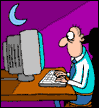
Registered: 2000-11-20
Posts: 1342
Loc: NL
|
|
|
Top
|
|
|
|
#144991 - 2005-08-07 08:51 PM
 Re: ok, here's an easy one
Re: ok, here's an easy one
|
NTDOC

Administrator
    

Registered: 2000-07-28
Posts: 11629
Loc: CA
|
Hmmm... Okay, as I view what I think you're asking is a very unsecure operation.
1. Allow a remote computer to run something from my system
(I would need to share my folder and give permissions)
2. Assuming I want to initiate the install would mean
(The remote execution would need to run a remote execution against MY system which would mean it would need ADMIN rights on MY system.)
NOT a good thing. In theory alone I think it could be done, but I would not do it myself except maybe as an experiment to prove or disprove that it could be done.
A. What is the bottom line here?
B. What do you want to happen in detail?
C. Do you want to install some software on the remote computer?
D. What OS is the remote computer?
E. How many computers do you want to run this against?
F. What version of KiXtart are you using?
Please answer ALL of these questions in order for us to better assist you. Quit being cheap with your words if you really want help. No one here has magical mind reading powers. As CO said, we're quite willing to assist you, but not if you won't work with us better
RemoteExec UDF might be a good place to start
http://www.kixtart.org/ubbthreads/showflat.php?Cat=0&Number=83206
But again, we're back to GUESSING what you're really wanting to achieve here.
|
|
Top
|
|
|
|
#144996 - 2005-08-10 02:41 AM
 Re: ok, here's an easy one
Re: ok, here's an easy one
|
oscar

Fresh Scripter
Registered: 2005-07-28
Posts: 17
|
A. What is the bottom line here?
B. What do you want to happen in detail?
C. Do you want to install some software on the remote computer?
D. What OS is the remote computer?
E. How many computers do you want to run this against?
F. What version of KiXtart are you using?
..................................................
sorry guys, i know i havent been very clear about this, just trying to get used to this type of forum. Im starting to understand where to go for what, but at first i was kinda lost because there is so much info here.
Thank you for your patience and concern.
A,B,C: the bottom line is that there are users all logged onto these systems, and im trying to push out different installs without having to disturb every person while i do so. It takes time to log them out ,log in as admin, install, then log out, then log them in again.
i have tried "rexec", and that does wonders bc i dont have to log them out, i can run the file as admin, and walk over, and hit "next" a few times, and "ok",and then im done. but im trying to not have to fill up their "temp" folders with all these installs, so i would like to run them remotely from a shared folder, or if i have to run them from their pcs, i need to delete them right after the install is over with.
Thank you Co for the "cleandirectory()" that may help a lot.
D.I use xp pro, they use win2000
E.about 200, thank goodness for loop statements =)
F.kix 2001 ver 4.02
|
|
Top
|
|
|
|
#144997 - 2005-08-10 02:51 AM
 Re: ok, here's an easy one
Re: ok, here's an easy one
|
Lonkero

KiX Master Guru
    
Registered: 2001-06-05
Posts: 22346
Loc: OK
|
so, to clarify, if you want to go remote, you most likely need to take control of the machine and a way to do that is to impersonate yourself as the systems' local admin.
now, that local admin has no rights to go around in your network and thus no, you can't install from remote drive.
you need to first copy the stuff there and then do exec and then clean the install files.
anyways, you shouldn't consider any directory cleaning.
many installs don't even release all files before next reboot.
thus, you just copy the installer, do the job and remove it.
rest of the files are most likely just garbage and suitable for the system's drive.
and no, it won't go to the users temp.
_________________________
!download KiXnet
|
|
Top
|
|
|
|
#144998 - 2005-08-10 04:44 AM
 Re: ok, here's an easy one
Re: ok, here's an easy one
|
oscar

Fresh Scripter
Registered: 2005-07-28
Posts: 17
|
Quote:
so, to clarify, if you want to go remote, you most likely need to take control of the machine and a way to do that is to impersonate yourself as the systems' local admin.
now, that local admin has no rights to go around in your network and thus no, you can't install from remote drive.
you need to first copy the stuff there and then do exec and then clean the install files.
anyways, you shouldn't consider any directory cleaning.
many installs don't even release all files before next reboot.
thus, you just copy the installer, do the job and remove it.
rest of the files are most likely just garbage and suitable for the system's drive.
and no, it won't go to the users temp.
i have it working now to where it copies the files to the users temp directory on c:, then rexec as administrator, then reboots the pc.
-i was thinking of using "cleandirectory()" to delete the file after the install is over.
|
|
Top
|
|
|
|
#144999 - 2005-08-10 04:51 AM
 Re: ok, here's an easy one
Re: ok, here's an easy one
|
oscar

Fresh Scripter
Registered: 2005-07-28
Posts: 17
|
i found this in the udfs at http://jokeli.isa-geek.com/UDF/
i may try this if cleandirectory doesnt work.
Function DelDir($Pathname)
Dim $Filename $Filename = Dir($Pathname + "\*.*")
While $Filename <> "" And @ERROR = 0
If $Filename <> "." And $Filename <> ".."
If (GetFileAttr($Pathname + "\" + $Filename) & 16)
DelDir($Pathname + "\" + $Filename)
SetFileAttr($Pathname + "\" + $Filename, 128)
Rd ($Pathname + "\" + $Filename)
Else
SetFileAttr($Pathname + "\" + $Filename, 128)
Del ($Pathname + "\" + $Filename)
EndIf
EndIf
$Filename = Dir()
Loop
EndFunction
|
|
Top
|
|
|
|
#145001 - 2005-08-11 12:48 AM
 Re: ok, here's an easy one
Re: ok, here's an easy one
|
oscar

Fresh Scripter
Registered: 2005-07-28
Posts: 17
|
Quote:
still, the files should not go to users directory.
they are not related to the user anyway, so why you put them there?
good point.
|
|
Top
|
|
|
|
Moderator: Jochen, Allen, Radimus, Glenn Barnas, ShaneEP, Ruud van Velsen, Arend_, Mart
|
0 registered
and 525 anonymous users online.
|
|
|