#110961 - 2003-12-29 04:36 PM
 ScheduleTask - Array problem
ScheduleTask - Array problem
|
Co

MM club member
  
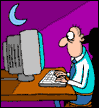
Registered: 2000-11-20
Posts: 1342
Loc: NL
|
Hi Everybody,
I have two scripts that uses the Scheduletask UDF. A script which schedule a task on a single computer and one that schedule a task on multiple computers. The first one works great but the second one gives an Error 1 - Incorrect function. I have tried everything but I cann't solve the problem 
Someone any idea??
Happy New Year !!!
Code:
;Schedule a task on a single computer
;
;
;Dependencies: UDF's: Scheduletask
; Tools: Jt.exe
; Calling UDF's
;--------------
Call "@ScriptDir\UDF\Scheduletask.udf"
Break On
$name='sync_scripts_dir'
$comp='comp1'
$date='TODAY'
$time='17:30'
$type='ONCE'
$cmd='\\comp1\Scripts\kix\sync_scripts_dir.exe'
;$user='admin'
;$pw='adminpw'
;$comment='test'
;$jt= 'c:\jt.exe'
?@ERROR
scheduletask($name, $comp, $date, $time, $type, $cmd);, $user, $pw)
?@ERROR
? @SERROR
Exit
Code:
;Schedule a task on multiple computers
;
;
;Dependencies: UDF's: Scheduletask, Serialtime, DateMath, SerialDate, abs.
; ; Netview2, Osid
; Service: Task Scheduler must be installed and running.
; Tools: Jt.exe
; Calling UDF's
;--------------
Break On
Call "@ScriptDir\UDF\Scheduletask.udf"
Call "@ScriptDir\UDF\Serialtime_hours.udf"
Call "@ScriptDir\UDF\DateMath.udf"
Call "@ScriptDir\UDF\SerialDate.udf"
Call "@ScriptDir\UDF\abs.udf"
;Call "@ScriptDir\UDF\Netview2.udf"
;Call "@ScriptDir\UDF\Osid.udf"
; variables
;----------
Dim $computers, $comp, $name, $date, $type, $cmd, $timediff, $time, $rc
;
$name='test'
$date=@DATE
$type='ONCE'
$cmd='c:\windows\notepad.exe'
$timediff='00:30'
$time='16:30'
; Domain scan
;------------------------------
;
;$computers=netview2(Domain)
;
;$computers = 'comp1','comp2','comp3','comp4','comp5','comp6','comp7','comp8','comp9','comp10'; etc
For Each $comp In $computers
; filter
;------------------------------
;$os = osid($comp)
;
;If $os[1]='Win2K' AND $os[2]<>'Workstation' AND InStr($comp,"comp")<>0
;
;
;$time=serialtime(serialtime($time)+ serialtime($timediff))
; Date
;------------------------------
;
;If $time='00:00' OR $time='24:00'
; $date= DateMath($date, 1)
;EndIf
; Schedule Task
;------------------------------
;
$rc=scheduletask($name, $comp, $date, $time, $type, $cmd)
? 'Error '+@ERROR+' - '+@SERROR
Next
;Get $rc
Exit
UDF: ScheduleTask
UDF: Serialtime
UDF: Datemath
UDF: SerialDate
UDF: Abs
UDF: NetView2
UDF: OSID
_________________________
Co
|
|
Top
|
|
|
|
#110962 - 2003-12-29 06:08 PM
 Re: ScheduleTask - Array problem
Re: ScheduleTask - Array problem
|
ShaneEP

MM club member
    

Registered: 2002-11-29
Posts: 2127
Loc: Tulsa, OK
|
What with the line in the first section..
Code:
scheduletask($name, $comp, $date, $time, $type, $cmd);, $user, $pw)
Shouldnt it be something like..
Code:
scheduletask($name, $comp, $date, $time, $type, $cmd, , $user, $pw)
Are you using an older version of the ScheduleTask() that didnt have the cmd prms option?
|
|
Top
|
|
|
|
#110964 - 2003-12-29 06:14 PM
 Re: ScheduleTask - Array problem
Re: ScheduleTask - Array problem
|
ShaneEP

MM club member
    

Registered: 2002-11-29
Posts: 2127
Loc: Tulsa, OK
|
Also...Are you sure that the $comp is being assigned...Both lines that may assign it seem to be REMed out.
Code:
;$computers=netview2(Domain)
;
;$computers = 'comp1','comp2','comp3','comp4','comp5','comp6','comp7','comp8','comp9','comp10'; etc
|
|
Top
|
|
|
|
#110965 - 2003-12-29 09:27 PM
 Re: ScheduleTask - Array problem
Re: ScheduleTask - Array problem
|
Co

MM club member
  
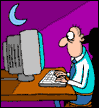
Registered: 2000-11-20
Posts: 1342
Loc: NL
|
Shane,
I have tried a lot of things:
1. A domain scan to search for Servers:
Code:
$computers=netview2(Domain)
and
Code:
$os = osid($comp)
If $os[1]='Win2K' AND $os[2]<>'Workstation' AND InStr($comp,"comp")<>0
I wanted to know if this causes the problem so i used instead:
Code:
$computers = 'comp1','comp2','comp3','comp4','comp5','comp6','comp7','comp8','comp9','comp10'; etc
The ; before $computers is a typo and isn't the problem that I meantion.
2. When the script starts every 30 minutes a new task it balances the network load:
Code:
$timediff='00:30'
$time='16:30'
Code:
;$time=serialtime(serialtime($time)+ serialtime($timediff))
; Date;------------------------------
;
;If $time='00:00' OR $time='24:00'
; $date= DateMath($date, 1)
;EndIf
I wanted to know if this part of the script causes the problem so i only used: $time='16:30'
If you delete all the code with an ; before it you see that the first and second script is almost the same. ScheduleTask is the only UDF that is called. The different part is:
Code:
$computers = 'comp1','comp2','comp3','comp4','comp5','comp6','comp7','comp8','comp9','comp10'
For Each $comp In $computers
$rc=scheduletask($name, $comp, $date, $time, $type, $cmd)
? 'Error '+@ERROR+' - '+@SERROR
Next
So, The problem must be in this piece of the code.. in combination with the ScheduleTask UDF.
Ps. The UDF versions are the ones I found on the UDF forums of KORG and Scriptlogic. See the links in the first post.
De beste wensen en een gelukkig nieuw jaar
Best wishes and a happy new year
Edited by Co (2003-12-29 09:32 PM)
_________________________
Co
|
|
Top
|
|
|
|
#110966 - 2003-12-29 10:13 PM
 Re: ScheduleTask - Array problem
Re: ScheduleTask - Array problem
|
ShaneEP

MM club member
    

Registered: 2002-11-29
Posts: 2127
Loc: Tulsa, OK
|
I know the ScheduleTask() works with an array. I am currently doing some testing using this type of scheduling and it works fine. One of the only difference between the first and second code above is the Date format which I already mentioned (see below)...Have you tried it yet by any chance? Other than that Im all out of ideas. I figured the computers being REMed out was a typo...Just thought I would throw it out there...
Quote:
Also...Maybe it is something with the @DATE format that JT doesnt like?
$date=@DATE
Does it work without an error if your change it to...
$date='TODAY'
Like the first example...
|
|
Top
|
|
|
|
#110972 - 2003-12-30 10:25 AM
 Re: ScheduleTask - Array problem
Re: ScheduleTask - Array problem
|
Co

MM club member
  
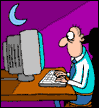
Registered: 2000-11-20
Posts: 1342
Loc: NL
|
Mmm, It works but I'm not really satisfied.
Code:
For Each $comp In $computers
; filter
;------------------------------
;$os = osid($comp)
;
;If $os[1]='Win2K' AND $os[2]<>'Workstation' AND InStr($comp,"comp")<>0
;
;
$time=serialtime(serialtime($time)+ serialtime($timediff))
; Date
;------------------------------
;
? $time
? $date
$d = Split($date,'/')[1] + '/' + Split($date,'/')[2] + '/' + Split($date,'/')[0]
? $d
; Schedule Task
;------------------------------
;
$rc=scheduletask($name, $comp, $d, $time, $type, $cmd)
? 'Error '+@ERROR+' - '+@SERROR
Next
Changing the date format works OK. When time is for example 23:59 there is a problem because the date will not change in next day's date.
I have to change this part. When time has past midnight the date must be changed to next day's date....
Code:
If $time='00:00' OR $time='24:00'
$date= DateMath($date, 1)
EndIf
Quote:
23:29
2003/12/30
12/30/2003
Error 0 - The operation completed successfully
UDF Serialtime 0
23:59
2003/12/30
12/30/2003
Error 0 - The operation completed successfully
UDF Serialtime 0
-1
2003/12/30
12/30/2003
Error 1 - Incorrect function.
UDF Serialtime 1
UDF Serialtime 0
-1
2003/12/30
12/30/2003
Error 1 - Incorrect function.
UDF Serialtime 1
Sealeopard's Serialtime UDF without seconds and miliseconds
Code:
Function serialtime($strtime)
Dim $hours, $minutes
If InStr($strtime,':')
$strtime=Split($strtime,':')
Select
Case Ubound($strtime)<1
ReDim preserve $strtime[1]
Case Ubound($strtime)>1
$serialtime=-1
Exit 87
EndSelect
$hours=Val($strtime[0])
If $hours<0 OR $hours>23
$serialtime=-1
Exit 87
EndIf
$minutes=Val($strtime[1])
If $minutes<0 OR $minutes>59
$serialtime=-1
Exit 87
EndIf
$serialtime=0.0+($hours*3600)+($minutes*60)
Else
$strtime=Val(CDbl($strtime)*1000)
If $strtime<=86400000 AND $strtime>=0
$hours=$strtime/3600/1000
$strtime=$strtime-($hours*3600*1000)
$hours=Right('00'+$hours,2)
$minutes=$strtime/60/1000
$strtime=$strtime-($minutes*60*1000)
$minutes=Right('00'+$minutes,2)
$serialtime=$hours+':'+$minutes
Else
? 'UDF Serialtime' +Chr(9)+@ERROR+Chr(9)+$serialtime
$serialtime='-1'
Exit 87
EndIf
EndIf
EndFunction
Someone any ideas?? 
De beste wensen en een gelukkig nieuw jaar
Best wishes and a happy new year
Edited by Co (2003-12-30 10:49 AM)
_________________________
Co
|
|
Top
|
|
|
|
#110973 - 2003-12-30 02:06 PM
 Re: ScheduleTask - Array problem
Re: ScheduleTask - Array problem
|
Co

MM club member
  
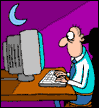
Registered: 2000-11-20
Posts: 1342
Loc: NL
|
I thought I had the solution but there are still problems.
The DateTimeDiff UDF should solve the problem. Probably I'm doing something wrong...
The UDF returns strange dates:
Code:
$dd = datetimediff($date+$time,$nextday+'00:00') gives 0000/02/16 00:00
$dd = datetimediff($date+$time,$nextday+'24:00') gives 0000/03/10 00:00
Code:
$computers = 'comp1','comp2','comp3','comp4','comp5','comp6','comp7','comp8','comp9','comp10'; etc
For Each $comp In $computers
; filter
;------------------------------
;$os = osid($comp)
;
;If $os[1]='Win2K' AND $os[2]<>'Workstation' AND InStr($comp,"comp")<>0
; Date Format
;------------
$d = Split($date,'/')[1] + '/' + Split($date,'/')[2] + '/' + Split($date,'/')[0]
? 'Time before Task: '$time
? 'Date YYYY/MM/DD before Task: '$date
? 'Date MM/DD/YYYY before Task: '$d
? $comp
; Schedule Task
;------------------------------
$rc=scheduletask($name, $comp, $d, $time, $type, $cmd)
? 'Error '+@ERROR+' - '+@SERROR
; Date /Time
;------------------------------
$Nextday = DateMath($date, 1) ;Date YYYY/MM/DD
$dd = datetimediff($date+$time,$nextday+'00:00')
? $nextday
? $dd
;$td=TIMEDIFF($time,'24:00')
$time=serialtime(serialtime($time)+ serialtime($timediff))
? 'New starttime: '$time
? 'Date YYYY/MM/DD After changing starttime: '$date
Next
Quote:
Time before Task: 23:29
Date YYYY/MM/DD before Task: 2003/12/30
Date MM/DD/YYYY before Task: 12/30/2003
comp1
Error 0 - The operation completed successfully.
2003/12/31
0000/02/16 00:00
New starttime: 23:59
Date YYYY/MM/DD After changing starttime: 2003/12/30
Time before Task: 23:59
Date YYYY/MM/DD before Task: 2003/12/30
Date MM/DD/YYYY before Task: 12/30/2003
comp2
Error 0 - The operation completed successfully.
2003/12/31
0000/02/16 00:00
UDF Serialtime 0
New starttime: -1
Date YYYY/MM/DD After changing starttime: 2003/12/30
Time before Task: -1
Date YYYY/MM/DD before Task: 2003/12/30
Date MM/DD/YYYY before Task: 12/30/2003
comp3
Error 1 - Incorrect function.
De beste wensen en een gelukkig nieuw jaar
Best wishes and a happy new year
_________________________
Co
|
|
Top
|
|
|
|
#110978 - 2003-12-31 12:47 AM
 Re: ScheduleTask - Array problem
Re: ScheduleTask - Array problem
|
ShaneEP

MM club member
    

Registered: 2002-11-29
Posts: 2127
Loc: Tulsa, OK
|
I was able to get the date to change with below code. If anyone sees any problems with it let me know. With the 76 computers it scheduled them all 30 minutes apart rolling into two different days and a different month. Seemed to work fine. Just need to replace the ? 'Task will be scheduled ...' line with the actual ScheduleTask() line. Let me know what you think.
Code:
$computers = 'comp1','comp2','comp3','comp4','comp5','comp6','comp7','comp8','comp9','comp10',
'comp11','comp12','comp13','comp14','comp15','comp16','comp17','comp18','comp19','comp20','comp21',
'comp22','comp23','comp24','comp25','comp26','comp27','comp28','comp29','comp30','comp31','comp32',
'comp33','comp34','comp35','comp36','comp37','comp38','comp39','comp40','comp41','comp42','comp43',
'comp44','comp45','comp46','comp47','comp48','comp49','comp50','comp51','comp52','comp53','comp54',
'comp55','comp56','comp57','comp58','comp59','comp60','comp61','comp62','comp63','comp64','comp65',
'comp66','comp67','comp68','comp69','comp70','comp71','comp72','comp73','comp74','comp75','comp76'
$time='16:30'
$timediff='00:30'
$starthour=Split($time,':')[0]
$date = @date
For Each $comp In $computers
$d = Split($date,'/')[1] + '/' + Split($date,'/')[2] + '/' + Split($date,'/')[0]
? 'Task will be scheduled on '+$comp+' on '+$d+' at '+$time
?
If serialtime($time)+serialtime($timediff) > 86400
$time = '00:'+Split($time,':')[1]
$time = serialtime(serialtime($time)-serialtime($timediff))
Else
$time=serialtime(serialtime($time)+serialtime($timediff))
Endif
$hour=Split($time,':')[0]
$minute=Split($time,':')[1]
If $hour<$starthour
If $rollover=1
$date=DateMath($date, 1)
$rollover=0
Endif
Else
$rollover=1
Endif
Next
get $
|
|
Top
|
|
|
|
#110979 - 2003-12-31 02:02 AM
 Re: ScheduleTask - Array problem
Re: ScheduleTask - Array problem
|
ShaneEP

MM club member
    

Registered: 2002-11-29
Posts: 2127
Loc: Tulsa, OK
|
I re-wrote the SerialTime() UDF to handle day roll-overs to simplify the below code a little bit.
Code:
$computers = 'comp1','comp2','comp3','comp4','comp5','comp6','comp7','comp8','comp9','comp10',
'comp11','comp12','comp13','comp14','comp15','comp16','comp17','comp18','comp19','comp20','comp21',
'comp22','comp23','comp24','comp25','comp26','comp27','comp28','comp29','comp30','comp31','comp32',
'comp33','comp34','comp35','comp36','comp37','comp38','comp39','comp40','comp41','comp42','comp43',
'comp44','comp45','comp46','comp47','comp48','comp49','comp50','comp51','comp52','comp53','comp54',
'comp55','comp56','comp57','comp58','comp59','comp60','comp61','comp62','comp63','comp64','comp65',
'comp66','comp67','comp68','comp69','comp70','comp71','comp72','comp73','comp74','comp75','comp76'
$time='16:30'
$timediff='00:30'
$starthour=Split($time,':')[0]
$date = @date
For Each $comp In $computers
$d = Split($date,'/')[1] + '/' + Split($date,'/')[2] + '/' + Split($date,'/')[0]
? 'Task will be scheduled on '+$comp+' on '+$d+' at '+$time
?
$time=serialtime(serialtime($time)+serialtime($timediff))
$day=val(Split($time,':')[0])
$hour=Split($time,':')[1]
$minute=Split($time,':')[2]
$time=$hour+':'+$minute
If $day>0
$date=DateMath($date, $day)
Endif
Next
get $
New SerialTime()
Code:
function serialtime($strtime)
dim $day,$days,$hours, $minutes, $seconds, $milliseconds
if instr($strtime,':')
$strtime=split($strtime,':')
select
case ubound($strtime)<3
redim preserve $strtime[3]
if instr($strtime[2],'.')
$strtime[3]=right($strtime[2],len($strtime[2])-instr($strtime[2],'.'))
$strtime[2]=left($strtime[2],instr($strtime[2],'.')-1)
else
$strtime[3]=0
endif
case ubound($strtime)>3
$serialtime=-1
exit 87
endselect
$hours=val($strtime[0])
if $hours>23
$days=val($hours/24)
for $day=1 to $days
$hours=$hours-24
next
else
$days=0
endif
if $hours<0
$serialtime=-1
exit 87
endif
$minutes=val($strtime[1])
if $minutes<0 or $minutes>59
$serialtime=-1
exit 87
endif
$seconds=val($strtime[2])
if $seconds<0 or $seconds>59
$serialtime=-1
exit 87
endif
$milliseconds=cdbl($strtime[3])
if $milliseconds<0 or $milliseconds>999
$serialtime=-1
exit 87
endif
$serialtime=0.0+($days*86400)+($hours*3600)+($minutes*60)+($seconds)+($milliseconds/1000)
else
$strtime=val(cdbl($strtime)*1000)
if $strtime>=0
if $strtime>86400000
$days=$strtime/86400000
for $day=1 to $days
$strtime=$strtime-86400000
next
if len($days)<2
$days=right('00'+$days,2)
endif
else
$days='00'
endif
$hours=$strtime/3600/1000
$strtime=$strtime-($hours*3600*1000)
$hours=right('00'+$hours,2)
$minutes=$strtime/60/1000
$strtime=$strtime-($minutes*60*1000)
$minutes=right('00'+$minutes,2)
$seconds=$strtime/1000
$strtime=$strtime-($seconds*1000)
$seconds=right('00'+$seconds,2)
$milliseconds=left($strtime,3)
$milliseconds=right('000'+$milliseconds,3)
$serialtime=$days+':'+$hours+':'+$minutes+':'+$seconds+'.'+$milliseconds
else
$serialtime='-1'
exit 87
endif
endif
endfunction
|
|
Top
|
|
|
|
#110980 - 2003-12-31 03:36 PM
 Re: ScheduleTask - Array problem
Re: ScheduleTask - Array problem
|
Co

MM club member
  
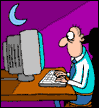
Registered: 2000-11-20
Posts: 1342
Loc: NL
|
Shane,
You are my man for the past year! And of course Jens, He created most of the udf's I have used for this script and he helped me a lot in the past.
There is still a error 1 code. I have until the 5th of januari free from work so I think my computers at home causes this problem. Both scripts are great!
Maybe Jens can change the serialtime and scheduletask UDF,s: Serialtime - Date change after midnight
scheduletask - Schedule a task with different date formats.
This is the complete script including all used UDF's except Netview2() and osid(). I also deleted the UDF comments to shorten the length of the code. When there are longlines in the code I confess, I'm guilty but please don't call the Police....
Code:
;Schedule a task on multiple computers
;
;
;Dependencies: UDF's: Scheduletask, Serialtime, DateMath, SerialDate, abs.
; Domain Scan and OS filter ; Netview2, Osid (Both UDF's aren't included in this script)
; Service: Task Scheduler must be installed and running.
; Tools: Jt.exe
Break On
; Calling UDF's
;--------------
;Call "@ScriptDir\UDF\Scheduletask.udf"
;Call "@ScriptDir\UDF\Serialtime.udf"
;Call "@ScriptDir\UDF\DateMath.udf"
;Call "@ScriptDir\UDF\SerialDate.udf"
;Call "@ScriptDir\UDF\abs.udf"
;Call "@ScriptDir\UDF\Netview2.udf"
;Call "@ScriptDir\UDF\Osid.udf"
; variables
;----------
Dim $computers, $comp, $name, $date, $type, $cmd, $timediff, $time, $rc
$name='test'
$date=@date ; '2003/12/31'
$type='ONCE'
$cmd='notepad'
$timediff='00:30'
$time='23:29'
$starthour=Split($time,':')[0]
; Domain scan
;------------------------------
;
;$computers=netview2(Domain)
;
$computers = 'comp1','comp2','comp3','comp4','comp5','comp6','comp7','comp8','comp9','comp10'; etc
For Each $comp In $computers
; filter
;------------------------------
;$os = osid($comp)
;
;If $os[1]='Win2K' AND $os[2]<>'Workstation' AND InStr($comp,"comp")<>0
; Date Format
;------------
$d = Split($date,'/')[1] + '/' + Split($date,'/')[2] + '/' + Split($date,'/')[0]
; Schedule Task
;------------------------------
? 'Task will be scheduled on '+$comp+' on '+$d+' at '+$time
$rc=scheduletask($name, $comp, $d, $time, $type, $cmd)
? 'Error '+@ERROR+' - '+@SERROR
; Date /Time
;------------------------------
$time=serialtime(serialtime($time)+serialtime($timediff))
$day=Val(Split($time,':')[0])
$hour=Split($time,':')[1]
$minute=Split($time,':')[2]
$time=$hour+':'+$minute
If $day>0
$date=DateMath($date, $day)
EndIf
Next
Get $
Exit
; Function serialtime
Function serialtime($strtime)
Dim $day,$days,$hours, $minutes, $seconds, $milliseconds
If InStr($strtime,':')
$strtime=Split($strtime,':')
Select
Case Ubound($strtime)<3
ReDim preserve $strtime[3]
If InStr($strtime[2],'.')
$strtime[3]=Right($strtime[2],Len($strtime[2])-InStr($strtime[2],'.'))
$strtime[2]=Left($strtime[2],InStr($strtime[2],'.')-1)
Else
$strtime[3]=0
EndIf
Case Ubound($strtime)>3
$serialtime=-1
Exit 87
EndSelect
$hours=Val($strtime[0])
If $hours>23
$days=Val($hours/24)
For $day=1 to $days
$hours=$hours-24
Next
Else
$days=0
EndIf
If $hours<0
$serialtime=-1
Exit 87
EndIf
$minutes=Val($strtime[1])
If $minutes<0 OR $minutes>59
$serialtime=-1
Exit 87
EndIf
$seconds=Val($strtime[2])
If $seconds<0 OR $seconds>59
$serialtime=-1
Exit 87
EndIf
$milliseconds=CDbl($strtime[3])
If $milliseconds<0 OR $milliseconds>999
$serialtime=-1
Exit 87
EndIf
$serialtime=0.0+($days*86400)+($hours*3600)+($minutes*60)+($seconds)+($milliseconds/1000)
Else
$strtime=Val(CDbl($strtime)*1000)
If $strtime>=0
If $strtime>86400000
$days=$strtime/86400000
For $day=1 to $days
$strtime=$strtime-86400000
Next
If Len($days)<2
$days=Right('00'+$days,2)
EndIf
Else
$days='00'
EndIf
$hours=$strtime/3600/1000
$strtime=$strtime-($hours*3600*1000)
$hours=Right('00'+$hours,2)
$minutes=$strtime/60/1000
$strtime=$strtime-($minutes*60*1000)
$minutes=Right('00'+$minutes,2)
$seconds=$strtime/1000
$strtime=$strtime-($seconds*1000)
$seconds=Right('00'+$seconds,2)
$milliseconds=Left($strtime,3)
$milliseconds=Right('000'+$milliseconds,3)
$serialtime=$days+':'+$hours+':'+$minutes+':'+$seconds+'.'+$milliseconds
Else
$serialtime='-1'
Exit 87
EndIf
EndIf
EndFunction
; Function scheduletask
Function scheduletask($name, $comp, $date, $time, $type, $cmd, optional $prms, optional $user, optional $pw, optional $comment, optional $typeargs, optional $jt)
Dim $jtexe[3], $shellcmd, $path
If $name='' OR $comp='' OR $date='' OR $time='' OR $type='' OR $cmd=''
Exit 87
EndIf
; create an array of potential filepaths to jt.exe
$jtexe[0]=$jt
$jtexe[1]=@STARTDIR+'\jt.exe'
$jtexe[2]=@SCRIPTDIR+'\jt.exe'
$jtexe[3]=@CURDIR+'\jt.exe'
$path=Split('%PATH%',';')
For Each $jt In $path
ReDim preserve $jtexe[Ubound($jtexe)+1]
$jtexe[Ubound($jtexe)]=Join(Split($jt+'\jt.exe','\\'),'\')
Next
; check each filepath for the presence of jt.exe
For Each $jt In $jtexe
If Exist($jt) AND NOT (GetFileAttr($jt) & 16) AND Ubound($jtexe)+1
$jtexe=$jt
EndIf
Next
Select
Case Ubound($jtexe)+1
Exit 2
Case NOT Exist($jtexe)
Exit 2
EndSelect
If Left($comp,2)<>'\\'
$comp='\\'+$comp
EndIf
If Right($name,4)<>'.job'
$name=$name+'.job'
EndIf
; delete a potentially existing task
$shellcmd = $jtexe
If $user AND $pw
$shellcmd = $shellcmd+ ' /SC "'+$user+'" "'+$pw+'"'
EndIf
$shellcmd = $shellcmd+ ' /SM '+$comp
$shellcmd = $shellcmd+ ' /SD "'+$name+'"'
Shell '%COMSPEC% /e:1024 /c '+$shellcmd+' >NUL 2>NUL'
$shellcmd = $jtexe
If $user AND $pw
$shellcmd = $shellcmd+ ' /SC "'+$user+'" "'+$pw+'"'
EndIf
$shellcmd = $shellcmd+ ' /SM '+$comp
$shellcmd = $shellcmd+ ' /SJ ApplicationName="'+$cmd+'"'
If $prms
$shellcmd = $shellcmd+ ' Parameters="'+$prms+'"'
EndIf
$shellcmd = $shellcmd+ ' WorkingDirectory="%SYSTEMROOT%"'
$shellcmd = $shellcmd+ ' Comment="'+$comment+'"'
$shellcmd = $shellcmd+ ' Creator="'+@userid+'"'
$shellcmd = $shellcmd+ ' Priority=Normal'
$shellcmd = $shellcmd+ ' MaxRunTime=3600000'
$shellcmd = $shellcmd+ ' DontStartIfOnBatteries=0'
$shellcmd = $shellcmd+ ' KillIfGoingOnBatteries=0'
$shellcmd = $shellcmd+ ' RunOnlyIfLoggedOn=0'
$shellcmd = $shellcmd+ ' SystemRequired=0'
$shellcmd = $shellcmd+ ' DeleteWhenDone=1'
$shellcmd = $shellcmd+ ' Suspend=0'
$shellcmd = $shellcmd+ ' StartOnlyIfIdle=0'
$shellcmd = $shellcmd+ ' KillOnIdleEnd=0'
$shellcmd = $shellcmd+ ' RestartOnIdleResume=0'
$shellcmd = $shellcmd+ ' Hidden=0'
$shellcmd = $shellcmd+ ' TaskFlags=0'
$shellcmd = $shellcmd+ ' /CTJ StartDate='+$date
$shellcmd = $shellcmd+ ' StartTime='+$time
$shellcmd = $shellcmd+ ' HasEndDate=0'
$shellcmd = $shellcmd+ ' KillAtDuration=0'
$shellcmd = $shellcmd+ ' Disabled=0'
$shellcmd = $shellcmd+ ' Type='+$type
If $typeargs
$shellcmd = $shellcmd+ ' TypeArguments='+$typeargs
EndIf
$shellcmd = $shellcmd+ ' /SAJ "'+$name+'"'
Shell '%COMSPEC% /e:1024 /c '+$shellcmd+' >NUL 2>NUL'
$scheduletask=@ERROR
Exit @ERROR
EndFunction
; Function DateMath
Function DateMath($ExpD1,$ExpD2)
Select
Case InStr($ExpD1,'/') AND InStr($ExpD2,'/')
; two date passed - return daysbetween integer
$DateMath=serialdate($ExpD1)-serialdate($ExpD2)
If $DateMath<0
$DateMath=$DateMath*-1
EndIf
Case InStr($ExpD1,'/') AND 1-InStr($ExpD2,'/')
; date and a number passed - return date
$ExpD2=0+$ExpD2
$Datemath=serialdate(serialdate($ExpD1)+$ExpD2)
Case 1 ; incorrect parameters passed
EndSelect
EndFunction
;Function serialdate
Function serialdate($ExpD)
Dim $z,$h,$a,$b,$c,$y,$m,$d
If InStr($ExpD,'/')
$ExpD=Split($ExpD,'/')
$y=Val($ExpD[0])
$m=Val($ExpD[1])
$d=Val($ExpD[2])
If $m<3
$m=$m+12
$y=$y-1
EndIf
$SerialDate=$d+(153*$m-457)/5+365*$y+$y/4-$y/100+$y/400-306
Else
$z=0+$ExpD+306
$h=100*$z-25
$a=$h/3652425
$b=$a-$a/4
$y=(100*$b+$h)/36525
$c=$b+$z-365*$y-$y/4
$m=(5*$c+456)/153
$d=$c-(153*$m-457)/5
If $m>12
$y=$y+1
$m=$m-12
EndIf
$SerialDate=Right('0000'+$y,4)+'/'+Right('00'+$m,2)+'/'+Right('00'+$d,2)
EndIf
EndFunction
Function abs($Expr)
;returns the absolute value of a number
$Expr=0+$Expr
If $Expr<0
$Expr=-1*$Expr
EndIf
$abs=$Expr
EndFunction
De beste wensen en een gelukkig nieuw jaar
Best wishes and a happy new year
_________________________
Co
|
|
Top
|
|
|
|
Moderator: Glenn Barnas, NTDOC, Arend_, Jochen, Radimus, Allen, ShaneEP, Ruud van Velsen, Mart
|
0 registered
and 657 anonymous users online.
|
|
|